If you have an event with limited amount of tickets, you can activate the waiting list module. Activating the waiting list can be done manually – or automatically by the system if you have entered a limited amount of tickets for the event.
Activating manually
You activate the module in waiting list settings.
As soon as you activate this one, the waiting list will be open no matter if the tickets are not full.
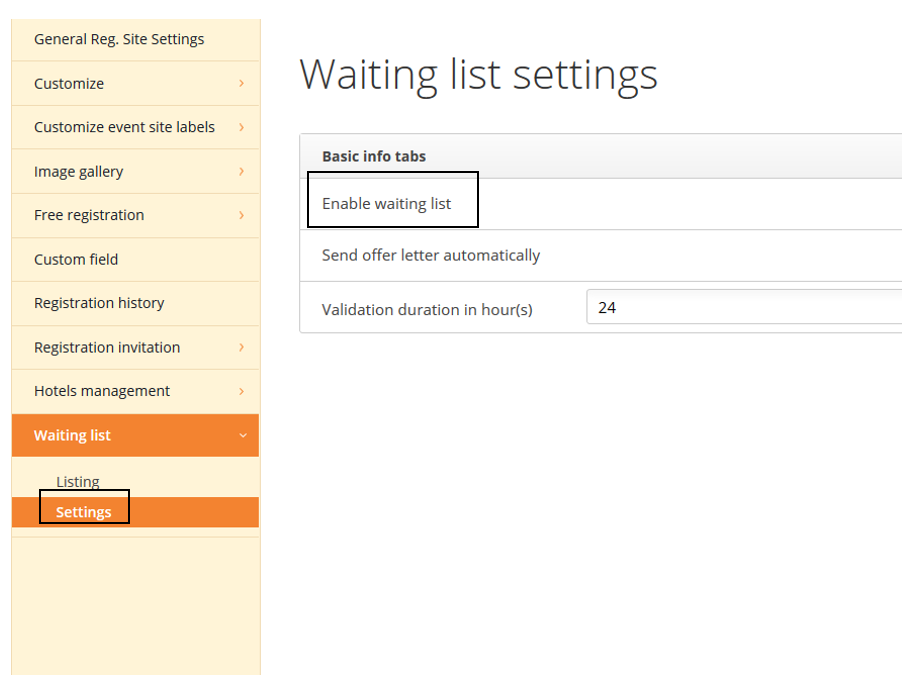
When the module is activated, a section called ‘Waiting list’ will be activated on the registration site – replacing the section ‘Register now’:
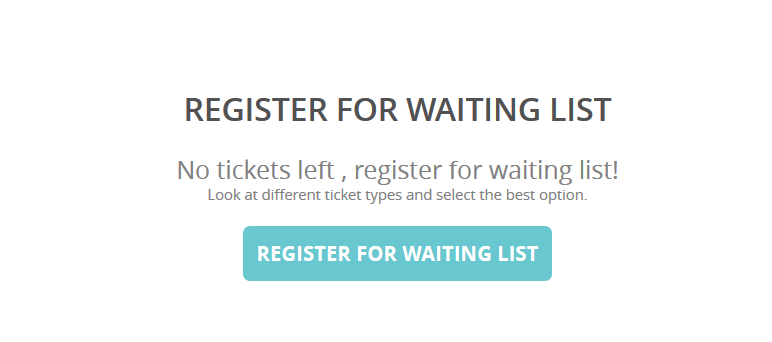
Placing the section on the registration site, is done like all other sections, here:
Also remember to have it activated – it will only appear once the module waiting list is activated.
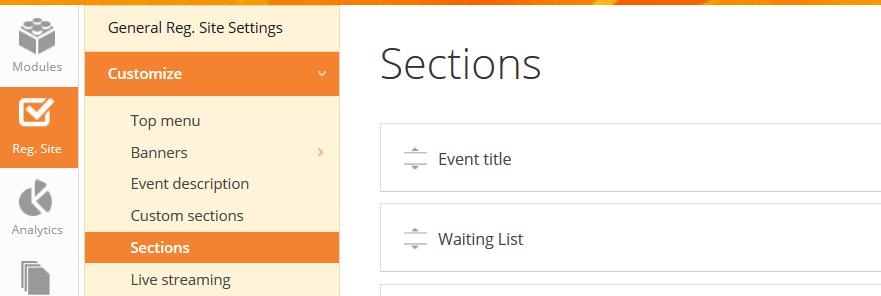
You edit the sections labels here:
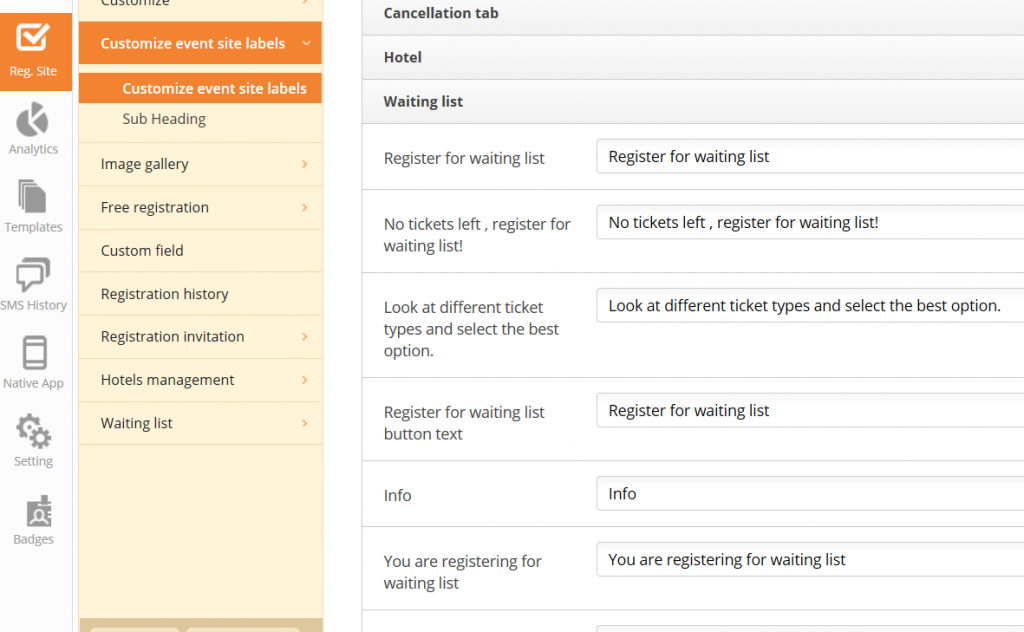
System generates the waiting list automatically
If you want the system to activate the module automatically, you have to ensure 3 things:
You have entered a total ticket amount in general registration site settings, ‘Use waiting list module‘ is activated and you have activated ‘Send offer letter automatically’.
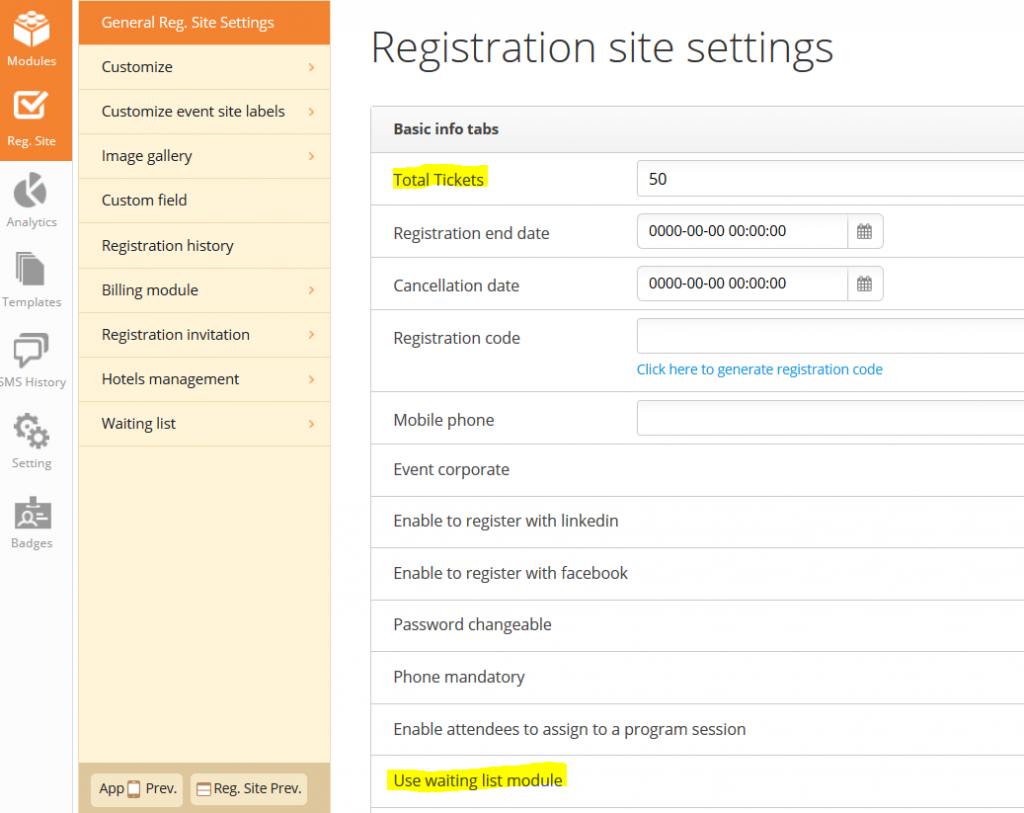
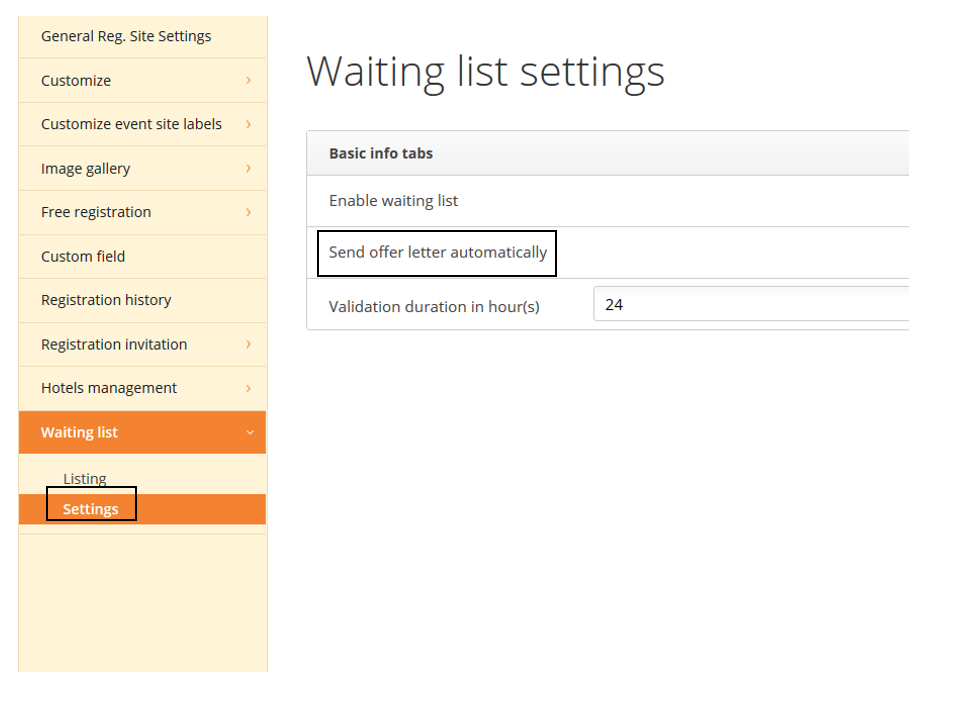
Once the waiting list is activated, then it is a new confirmation email they receive – so remember to edit the email templates.
Waiting list registration confirmation
Here you correct the email template which is sent when the attendee signs up for the waiting list:
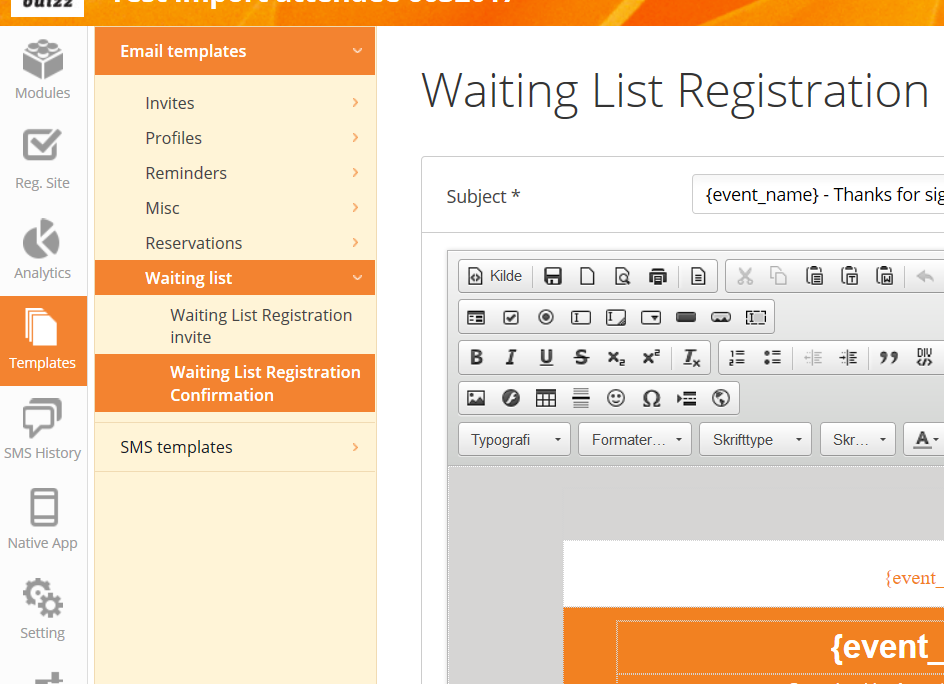
When the attendees sign up to the waiting list, you will have the overview of the list here:
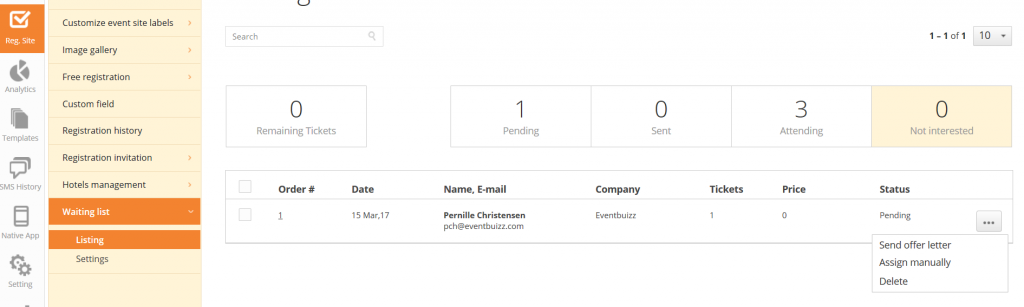
It is now up to you if you want to assign them manually or send them an email, where they have the chance to re-confirm if they want the ticket.
If you assign them manually, then the original registration confirmation will be generated to them. If you send them an offer letter first, the the below email must be edited. If they accept the ticket – the original registration confirmation will be sent.
Remember to correct the email template for the email, before you send it.
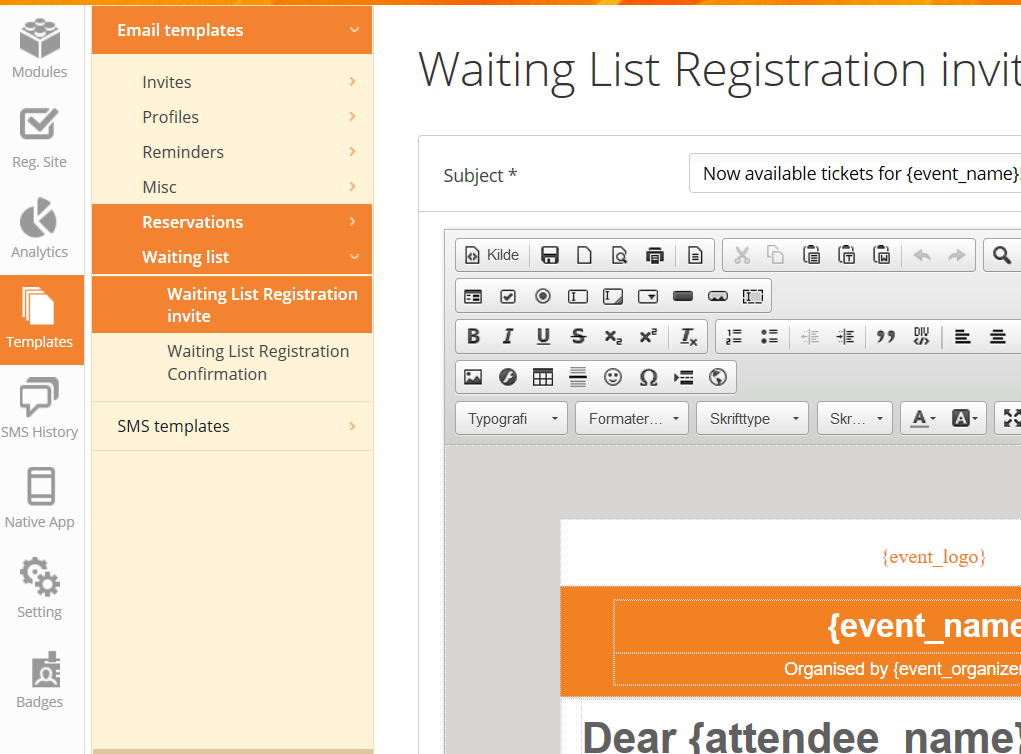
The flow can vary slightly depending on if you have set up a free event or a billing event. As always, its a good idea to make a test sign up, so you can see the flow of emails etc.
