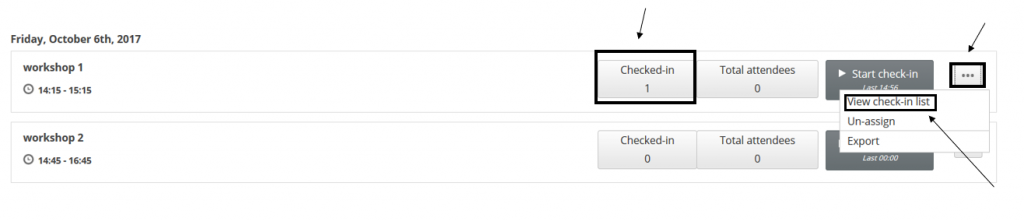If you have an event, where you need to know how many people are present, during a particular program session, we now have the tool for you to use!
This feature is only available in the web-app for now.
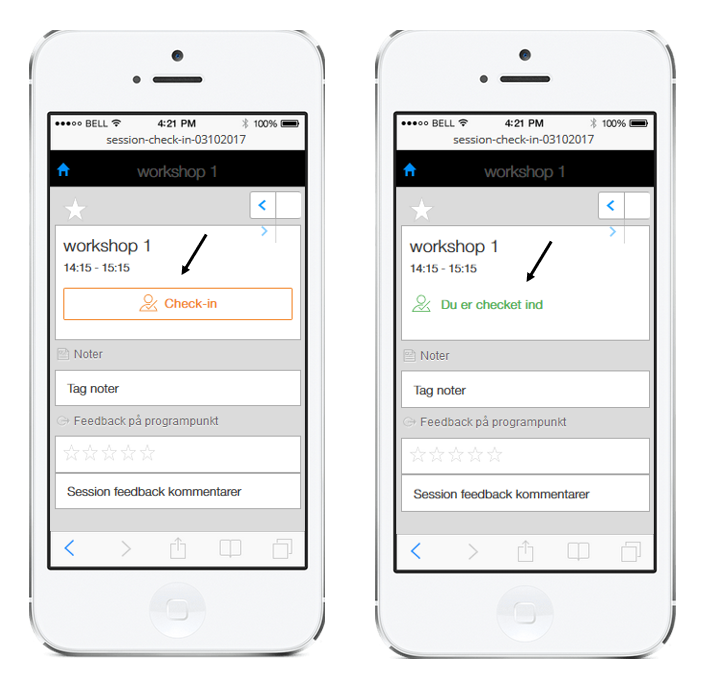
The program session check-in is controlled by the organizer or perhaps the speaker, directly from the event center and can only be activated at the specific date and time of the program session.
How to set up program session check-in
Once you set up your program sessions, you click the permission ‘enable check-in’ for the particular sessions you want to use this feature in.
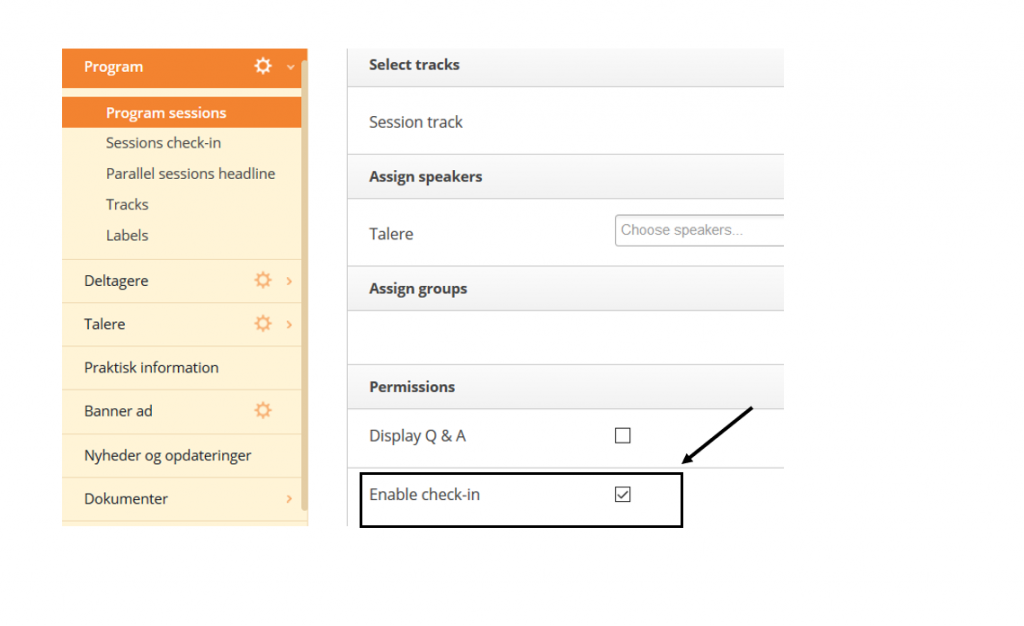
The program sessions which enable check-in, will automatically appear on the list in ‘Session check-in‘. Here you enable the attendees to check-in.
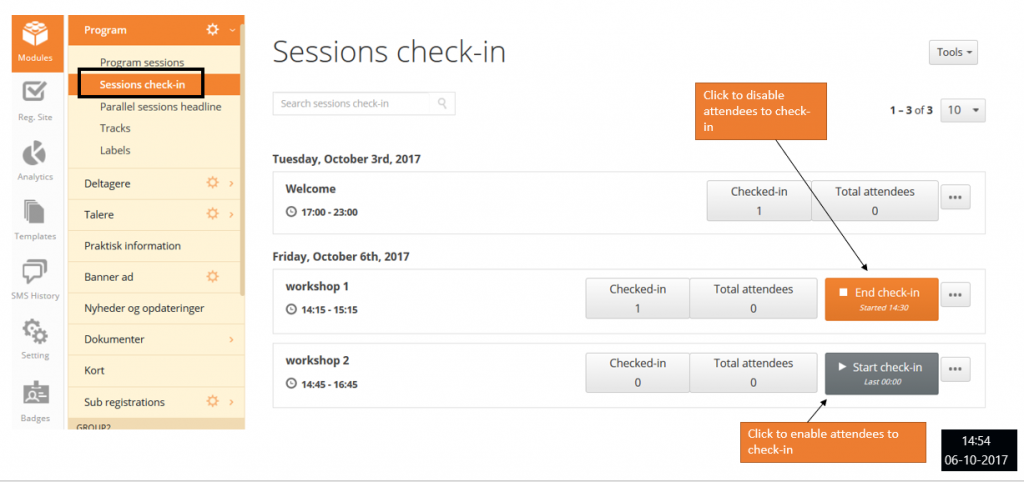
The sessions which allow check-in, but where it’s not in the current time/date ( 14:56 – 06-10-2017) – will not have the option to start check in, as you can see for the program session ‘Welcome‘ – the date has passed.
Extract the check-in results
You have a quick overview of the number of checked-in attendees in ‘Checked-in‘. If you want to see the list of attendees or export the results, then click the edit button ![]() and choose ‘view check-in list‘ or ‘Export‘.
and choose ‘view check-in list‘ or ‘Export‘.
‘Total attendees’ will show the number of attendees who are assigned to the program sessions.