Password for the app and login on registration site, is a setting you can activate here: Modules -> Attendee settings -> Sign in settings.
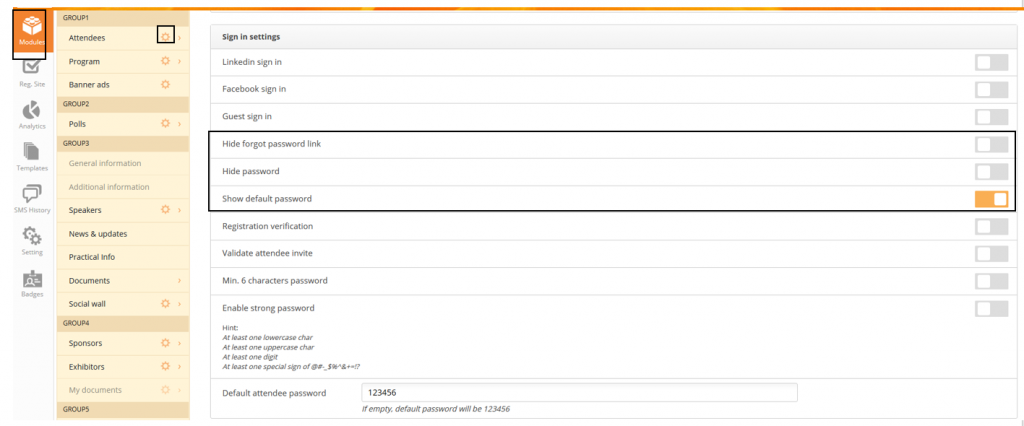
If the settings are as above, the system will both require an email address listed on the attendee list and a password to log in. The first time the attendee log in, they will use the default password – a password you can also define at the same place – and then they will be asked to create their own unique password.
If the attendee forgets their password afterwards, there will be an option for them to click ‘Forgot password’ – and then an autogenerated email with a new password will be sent to them.
Hide password: If this is on, it means that the password field is hidden and therefore no password is needed, only the attendee email address
