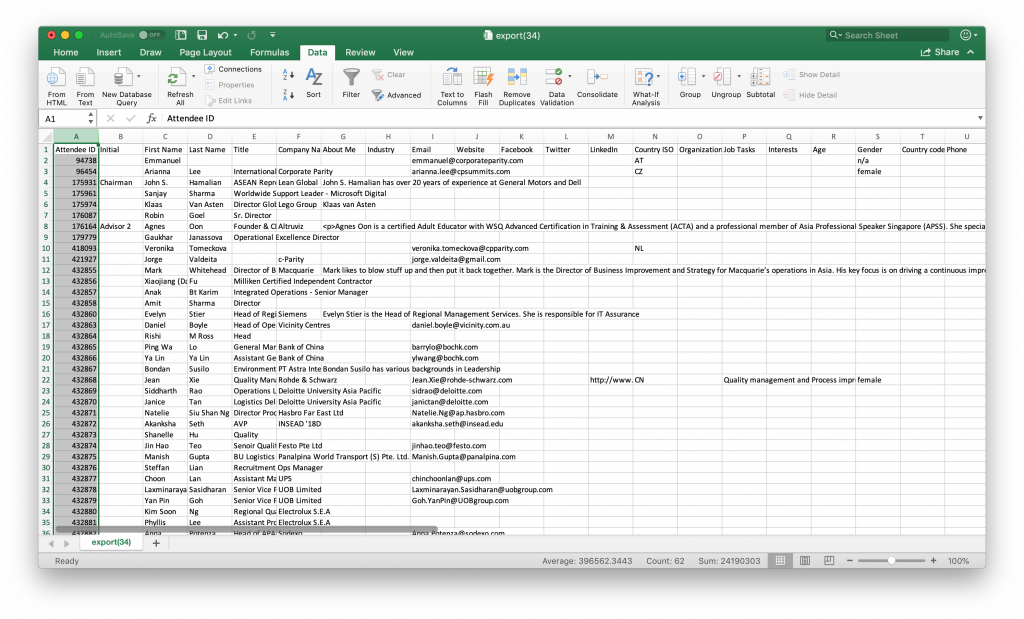If your export looks like the picture below – you can format the data using the below steps.
Step 1: open your file in MS Excel
Step 2: Click on first column, in my example column A
Step 3: Now click on menu ‘Data’
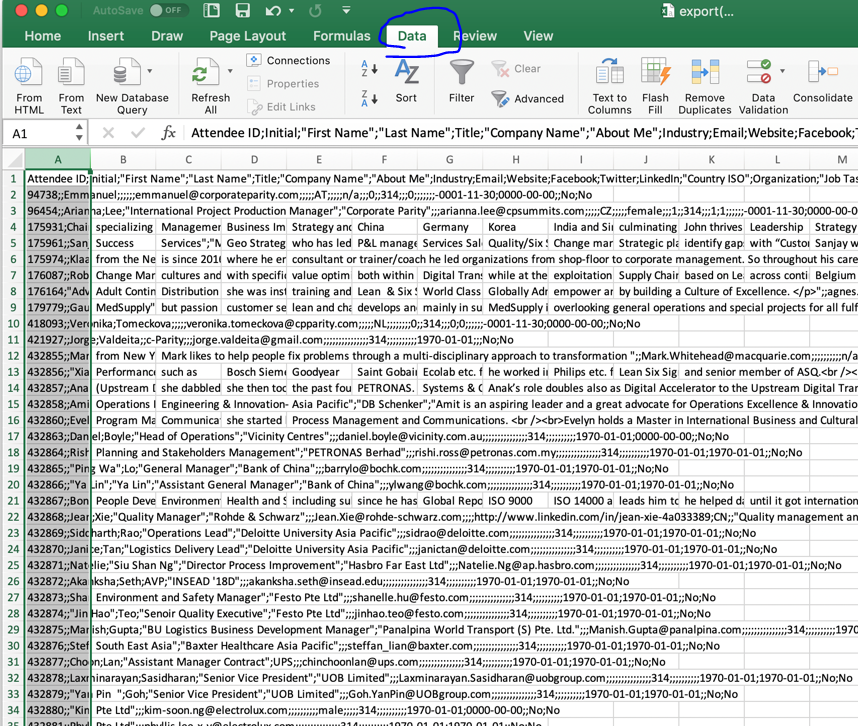
Step 4: Click on icon ‘Text to Columns’ and from popup select ‘Delimited’ as shown below. Now click Next button
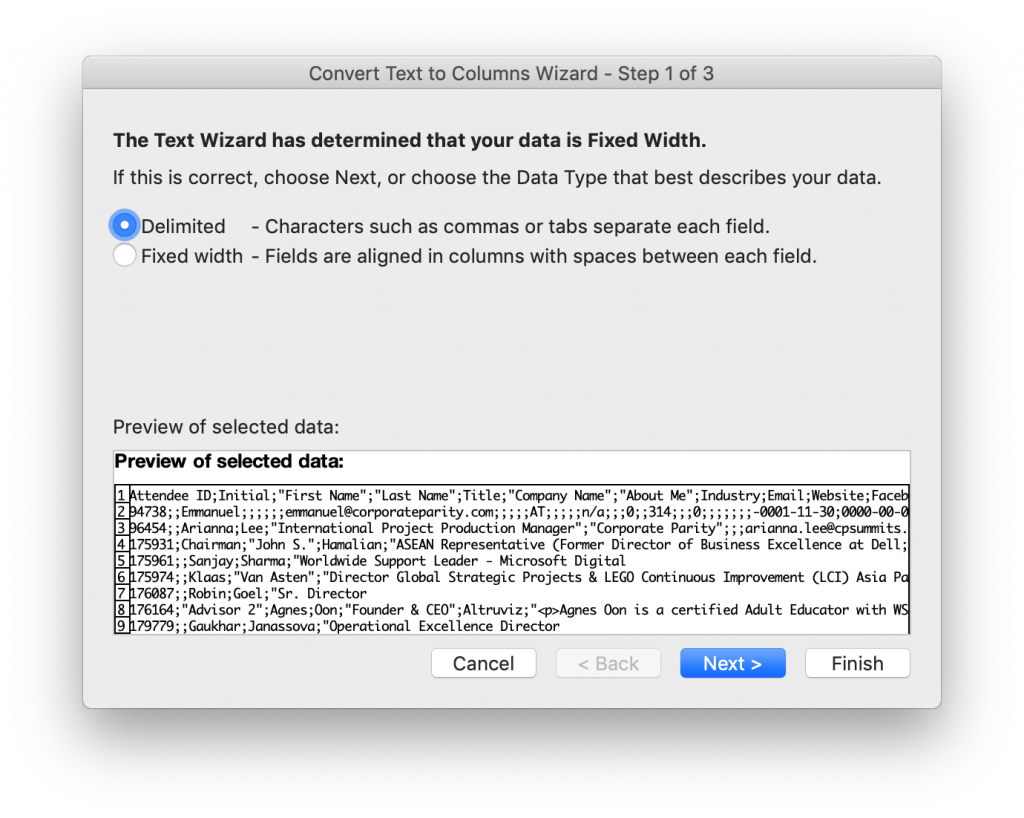
Step 5: Select ‘Semicolon’ in ‘Delimiters’ and click Next button
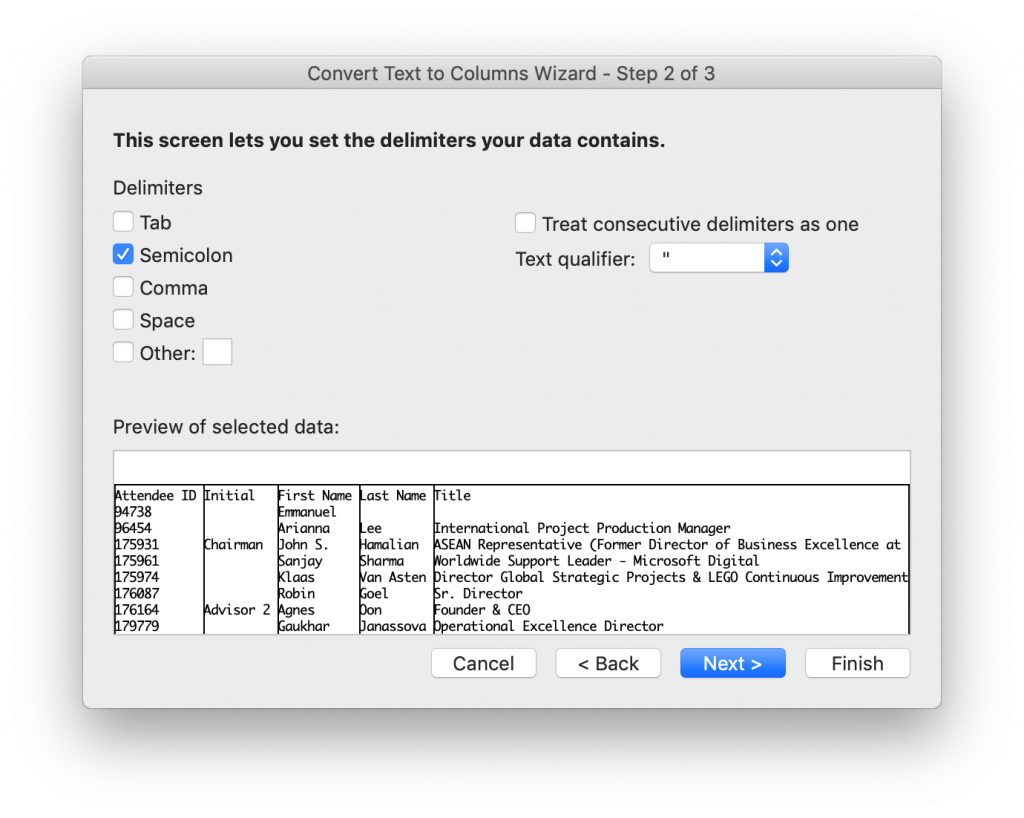
Step 6: Select ‘General’ on this screen and click finish
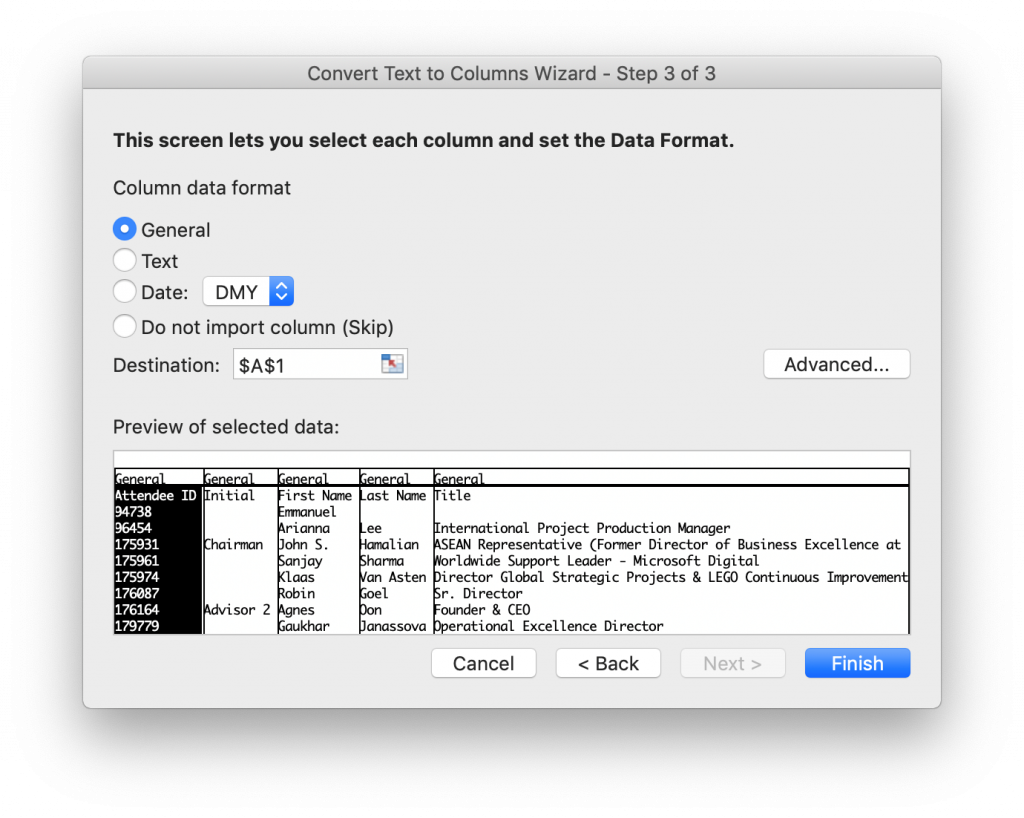
Result: