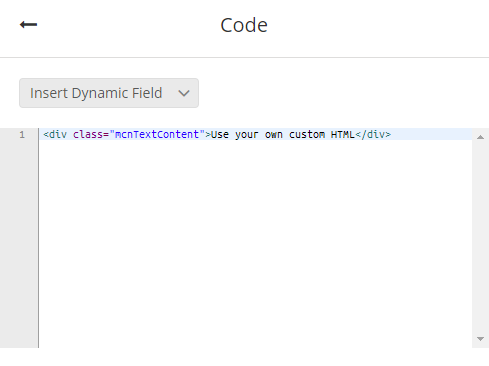Email templates now works as an email builder where you drag and drop the content in your template and edit each block you dragged to your email. This is a new opportunity for you to customize your email communication even more. And the best part is it only takes few minutes, and everyone can do it.
This guide will also be based on the Invitation Email, but the process is the same for all the other templates. Have a look at the following guide and do not hesitate to try it out yourself. It is very easy and self-explanatory to use.
How it works
Go to Email templates and click ‘Edit’.
Then you see this panel below, with the email template to your left and the content blocks on your right side, which can be dragged and dropped directly into your template.
If you need to change the text, just click on the text in your template and edit it from the right side ‘edit’ block.
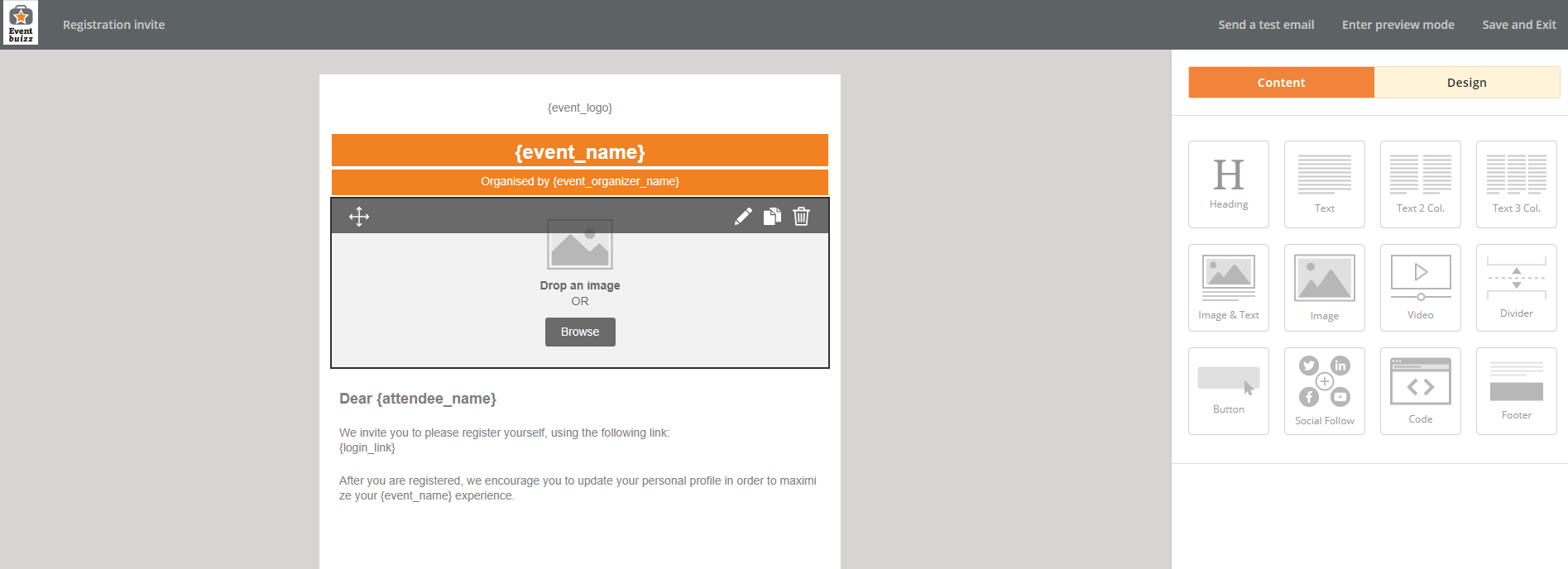 .
.
When you have the block, you can choose to; edit the content of that block, duplicate the block or delete that block. When you edit a block, you can always immediately see the changes. And then decide to save or cancel the changes.
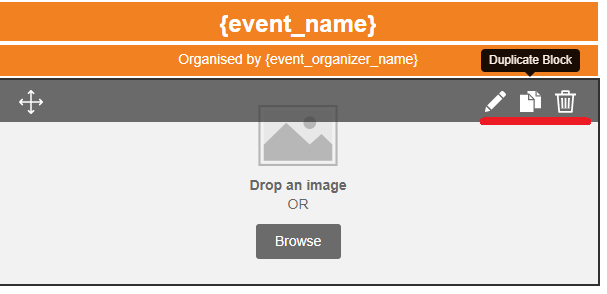
Heading:
Content – pay attention to the dynamic fields to use or just write a text or insert another event logo you like.
Style – Try to type another px size in ‘Padding top’ and see the effect on your email template on your left site.
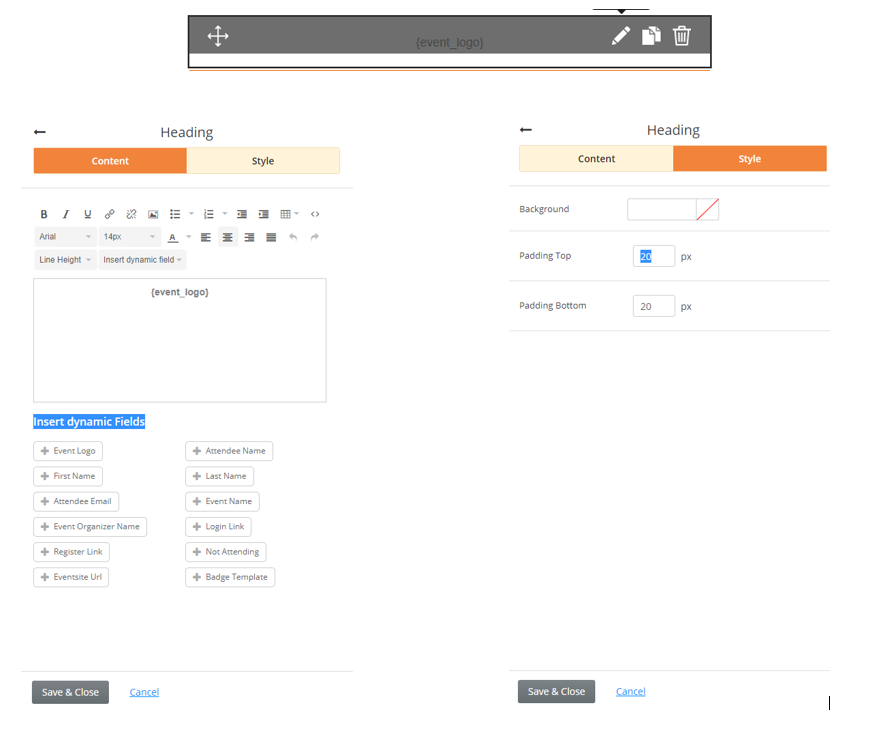
Heading Event name
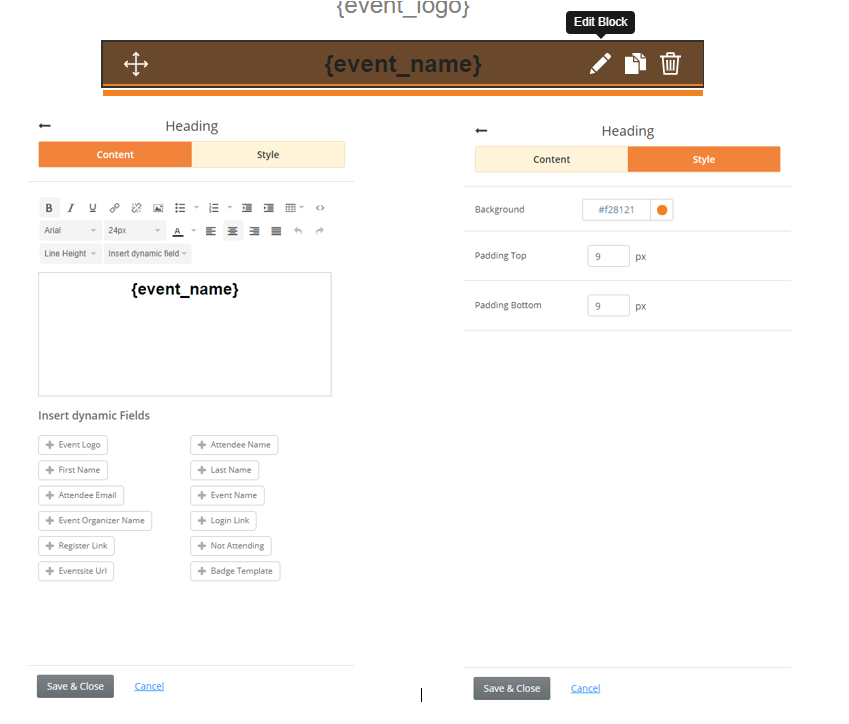
Heading Organized by
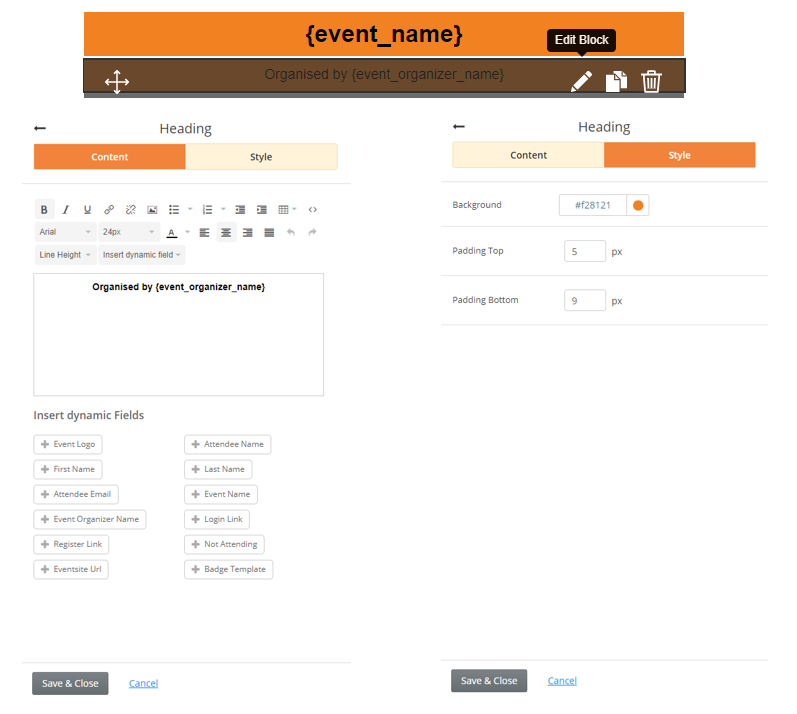
Image
Content – Upload an image from your computer or find it in the media library with all your previous images uploaded.
Style – Choose between different layouts and padding between content and images.
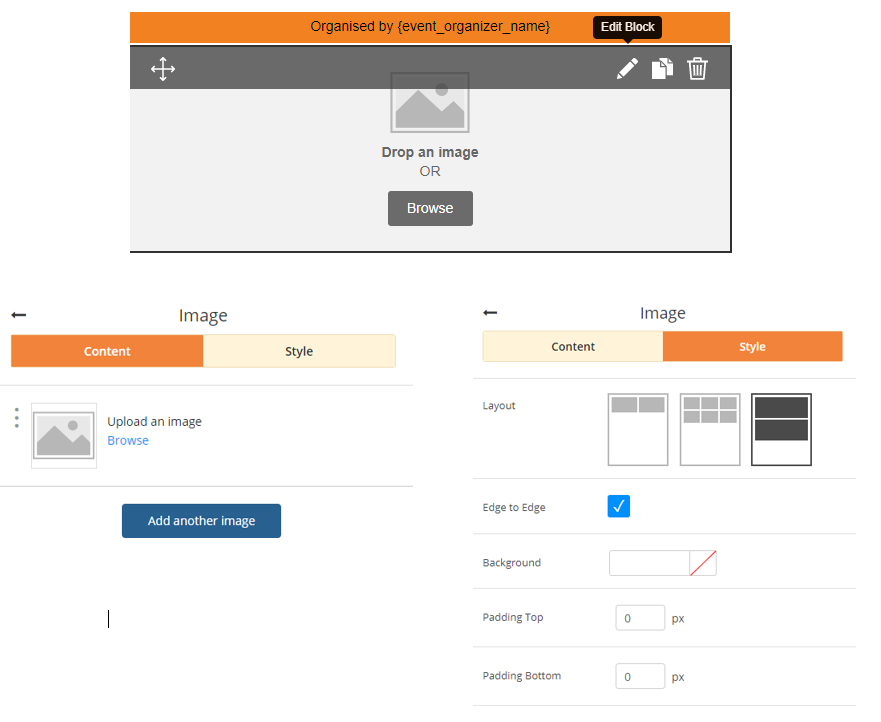
Video
Content – Type the URL for the video and link directly to YouTube or Vimeo.
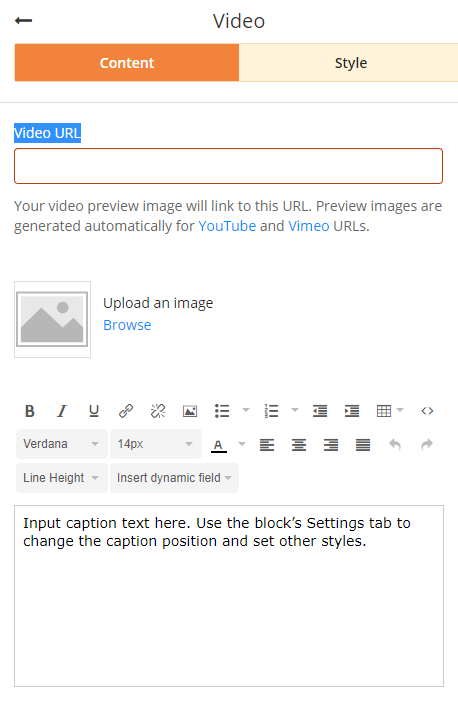
Text
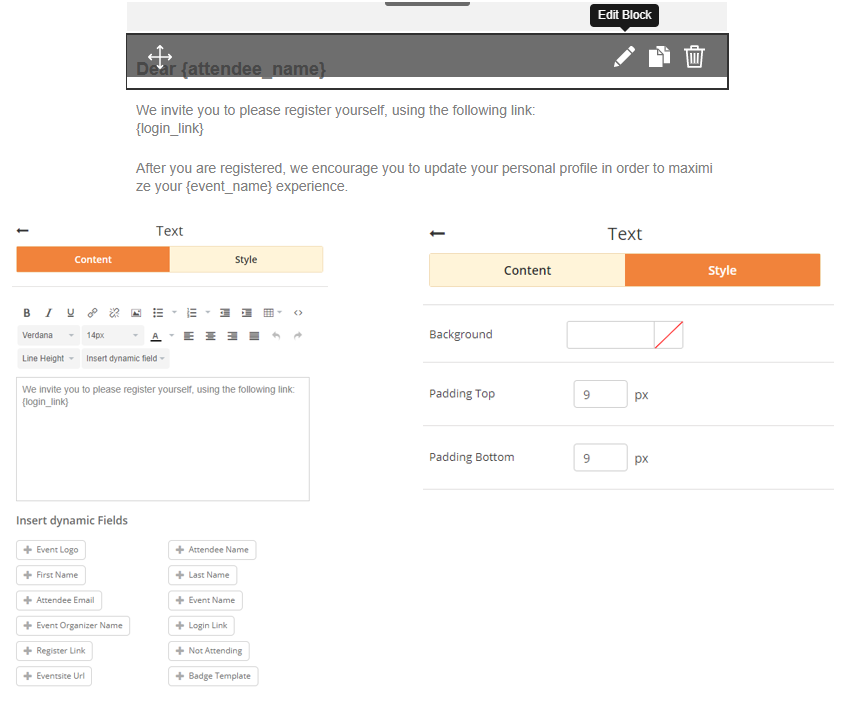
Button (insert to template)
Content – Insert text and link to some url. Manage colour, size and more.
Style – how many buttons needed (you can also add another button from the builder)
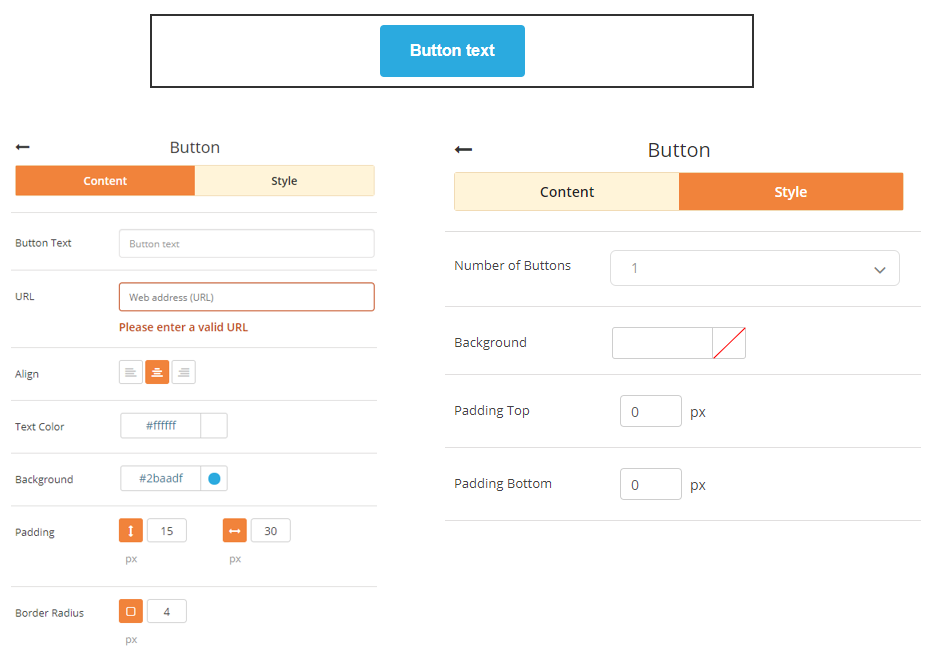
Social Follow (insert to template)
Content – Type your company or event specific page for Facebook, Twitter and LinkedIn.
Style – Consider the icon style and place in center, left or right.
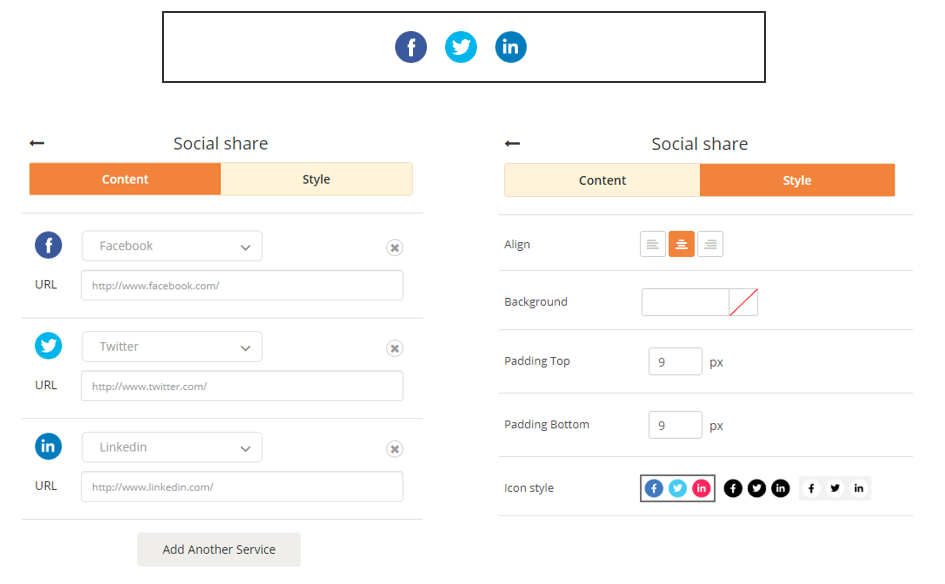
Code (insert to template)
Manage you email template by code/HTML