Import attendees – click here to see the video guide.
If you want to import attendees directly to the attendees list, you do like this:
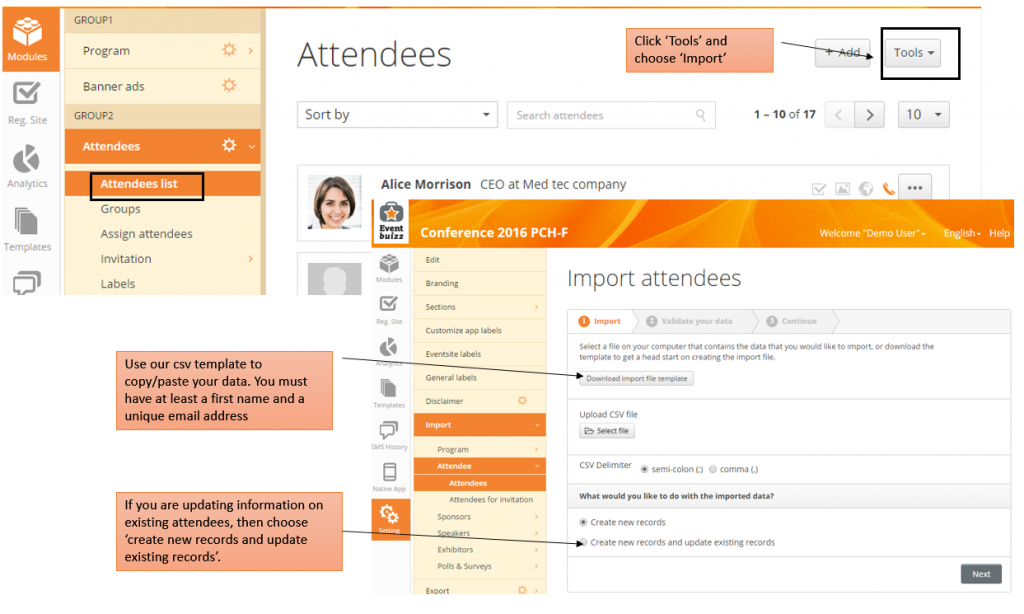
Copy paste all the relevant data you have. Save the CSV file on your pc.
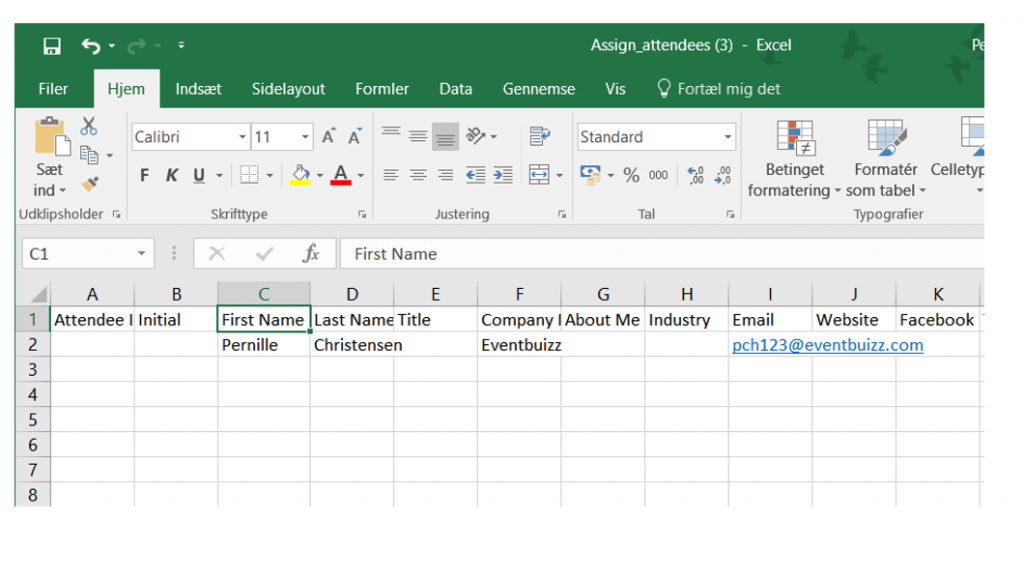
Select file and then you are asked to either import new records or also update existing records.
- Choose “Create new records” when you added attendees to the total Attendee list. Then it is only the new records that are imported, meaning no duplicates.
- Choose “Create new records and update existing records” when you will also need to update changes to existing attendee records.
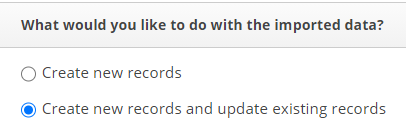
If you have used our template, you do not need to do any changes in mapping, just click ‘Next’. If you use you own CSV file – where the columns are name differently, please map the relevant information.
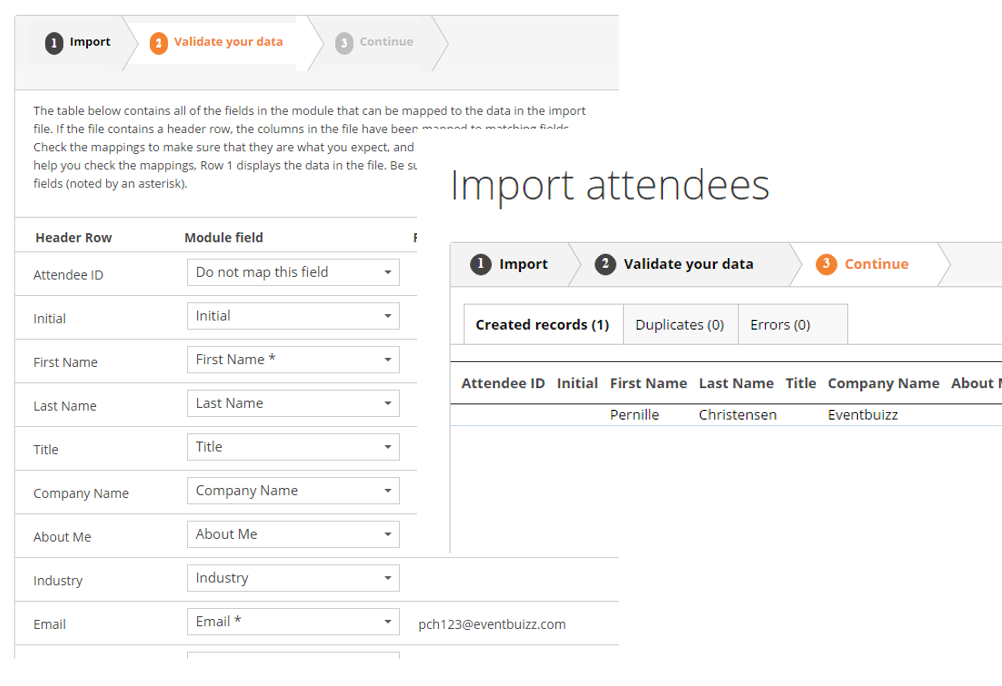
When you click ‘Next’ you can see how nay new records are created and if there are some errors, the system will show this too.
