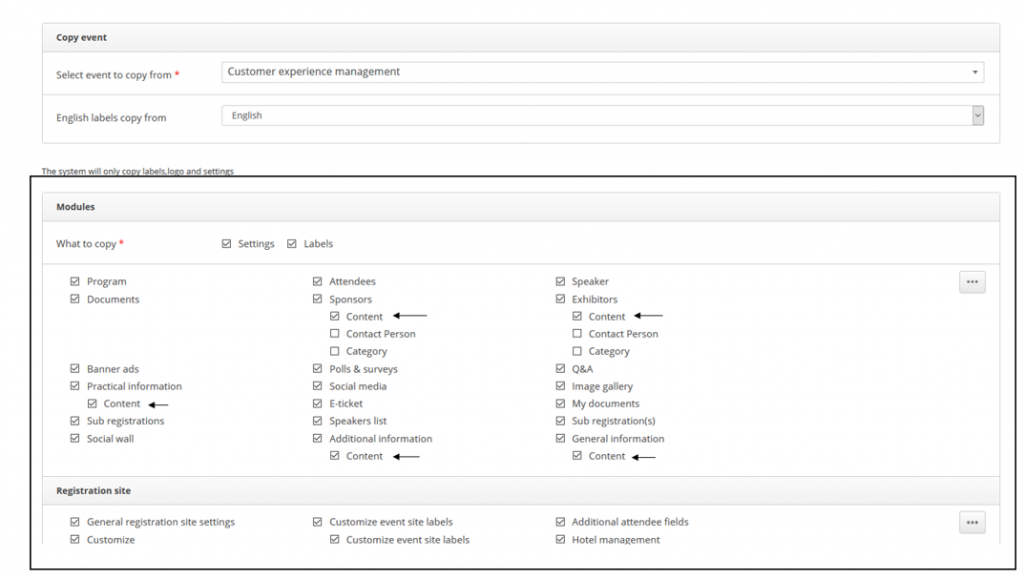You are now able to copy an existing event. In general, you are not able to copy the content in your event. However, it is possible to copy content from these modules: Practical information, General information, Additional information, Sponsor & Exhibitor.
Copy event – click here to see the video guide.
What you can copy is:
- Settings
- Text labels
- Branding
- Email & sms templates
- Content ( Practical information, General information, Additional information, Sponsor & Exhibitor)
To copy an event, you start by creating your new event as usual.
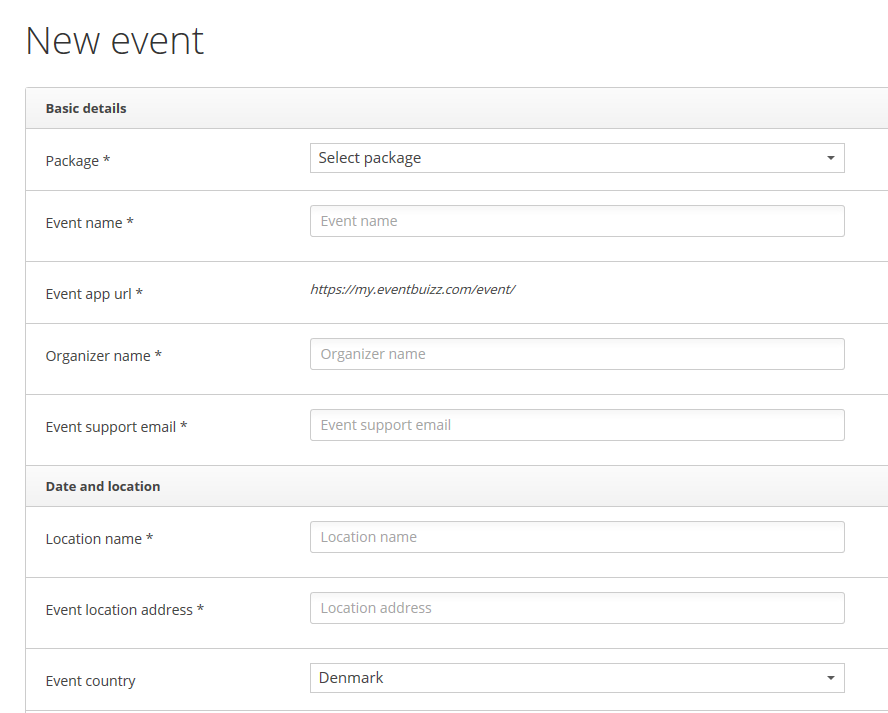
Once the new event is created, you click copy event in Tools.
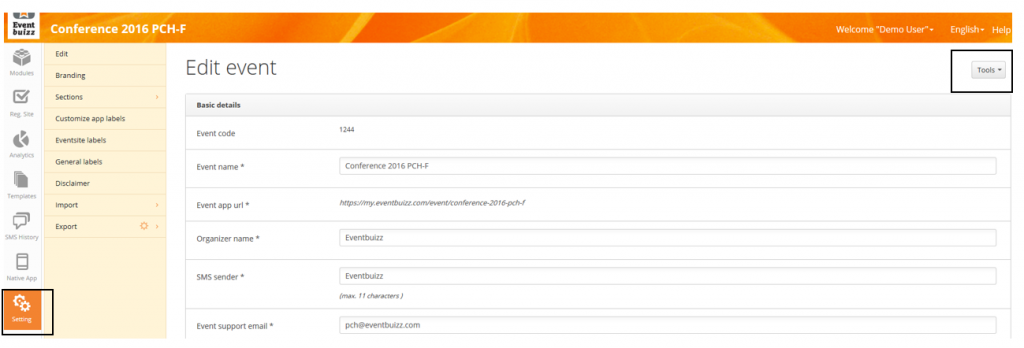
Now specify which modules and labels and more you wish to copy.
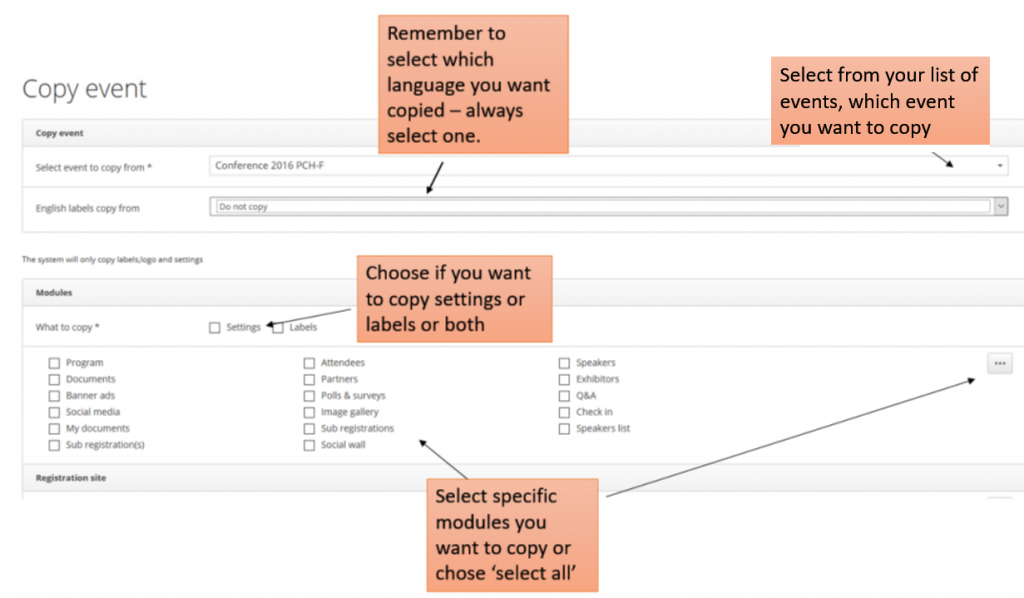
Copy content
It is now possible to copy your content from these modules: Practical information, General information and Additional information, Sponsors & Exhibitors. You follow the usual procedure to copy from an existing event, and then you just click in ‘content’ in the relevant modules you want to copy content from.