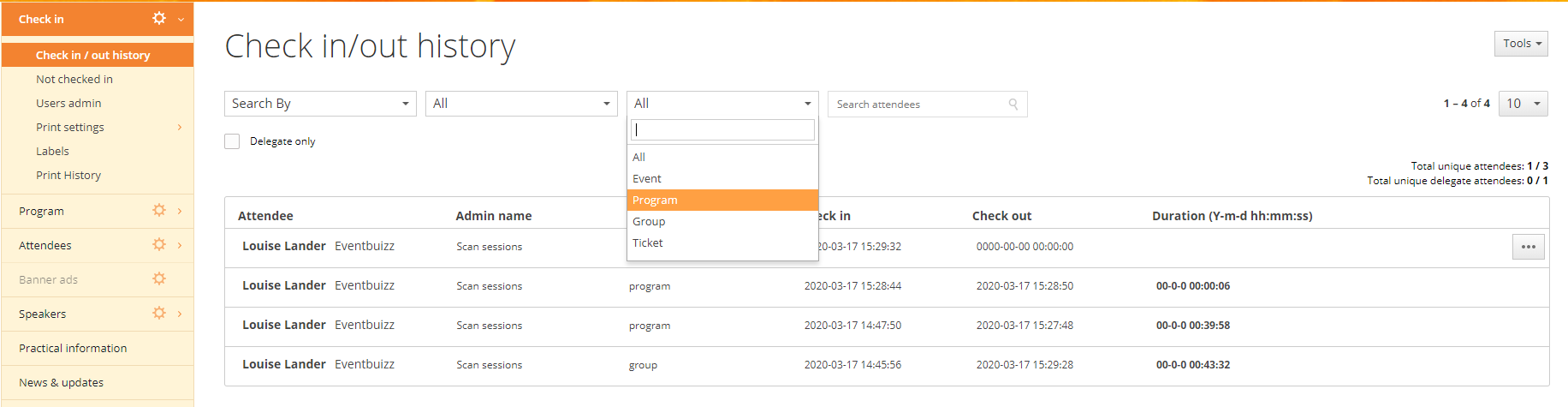We have updated our Checkin Application with new features. With this latest update you can perform check-in and out functions on following areas, which will enable better control and new opportunities:
Event – Check your attendees in and out of an event, like an entrance ticket.
Program session – Check your attendees in and out of a specific program session with and without validation.
Attendee group – You can now check attendees in and out by group.
Ticket – You can link check in feature with your order tickets and on time, check if a specific attendee has registered for it.
The setup for using the Checkin App is the same – find more information here
Settings in Event Center
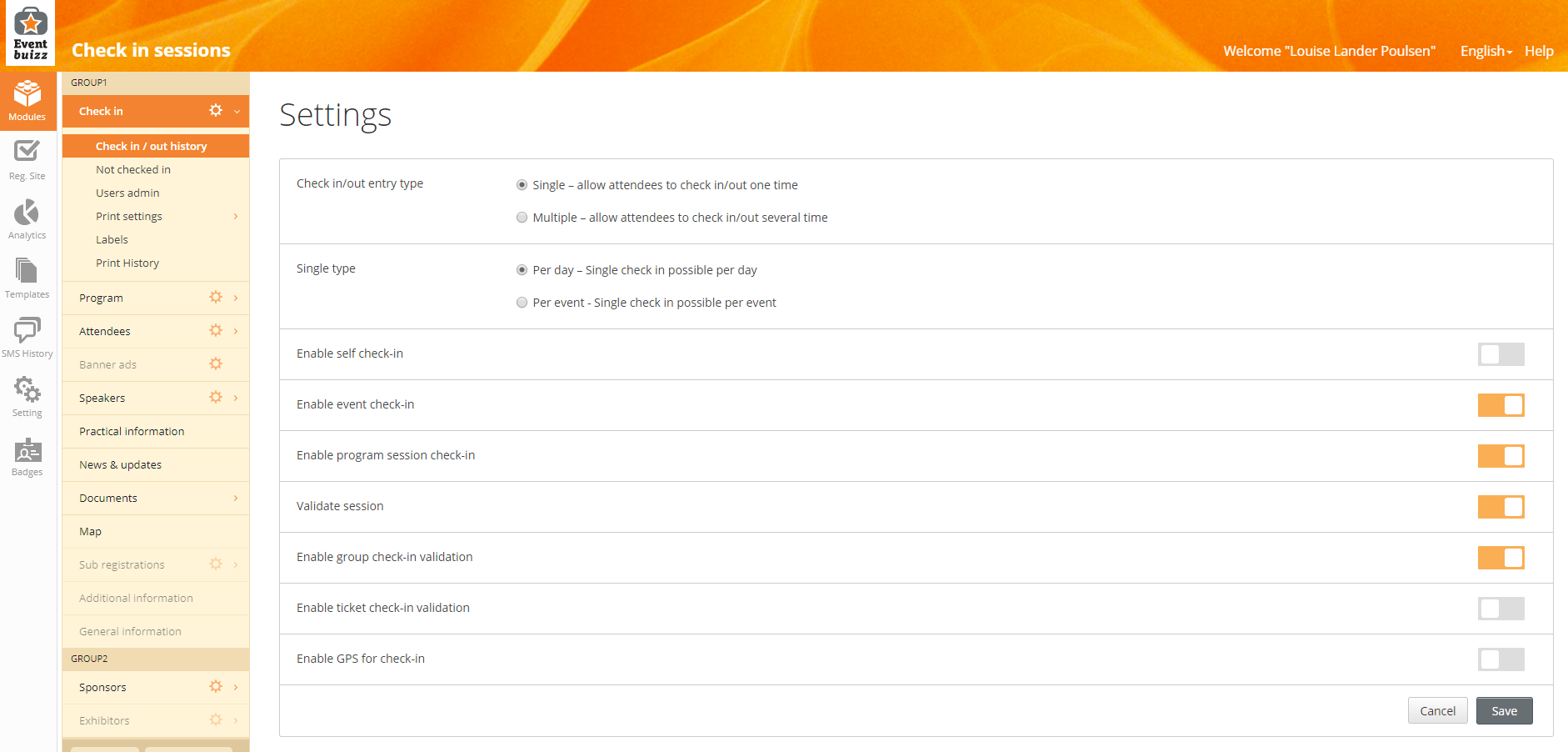
Check in/out enter type: Single or multiple check-in
Single type: Check-in one time to a specific program session, group or ticket, or multiple times
Enable self check-in: This gives the attendee the option of checking in themselves in the app.
Enable event check-in: Check-in the attendee to the event, for example by arrival
Enable program session check-in: Allows you to check-in the attendee to a specific program session
Validate session: Allows you to check-in the attendee to a specific program session they are attached to
Enable group check-in validation: Allows you to check-in attendee attached to a specific group
Enable ticket check-in validation: Allows you to check-in attendees who have a valid ticket
Enable GPS for check-in: Insert an address or area to make sure only attendees in the building or area can be checked into the event
Login to the Checkin App
Download the app from your mobile device operator
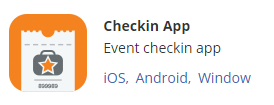
Create the user admin to be able to login til the Checkin App
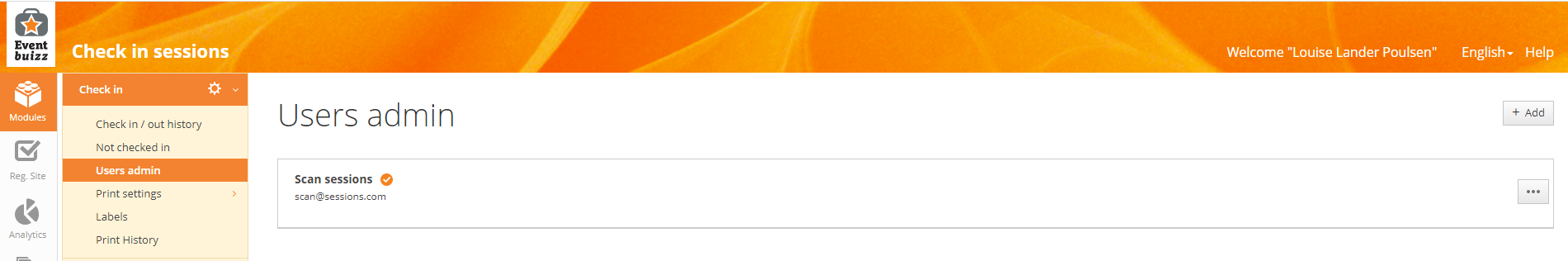
Login to the Checkin App with the event code and User admin View – tap the QR code in the bottom to check in the attendee
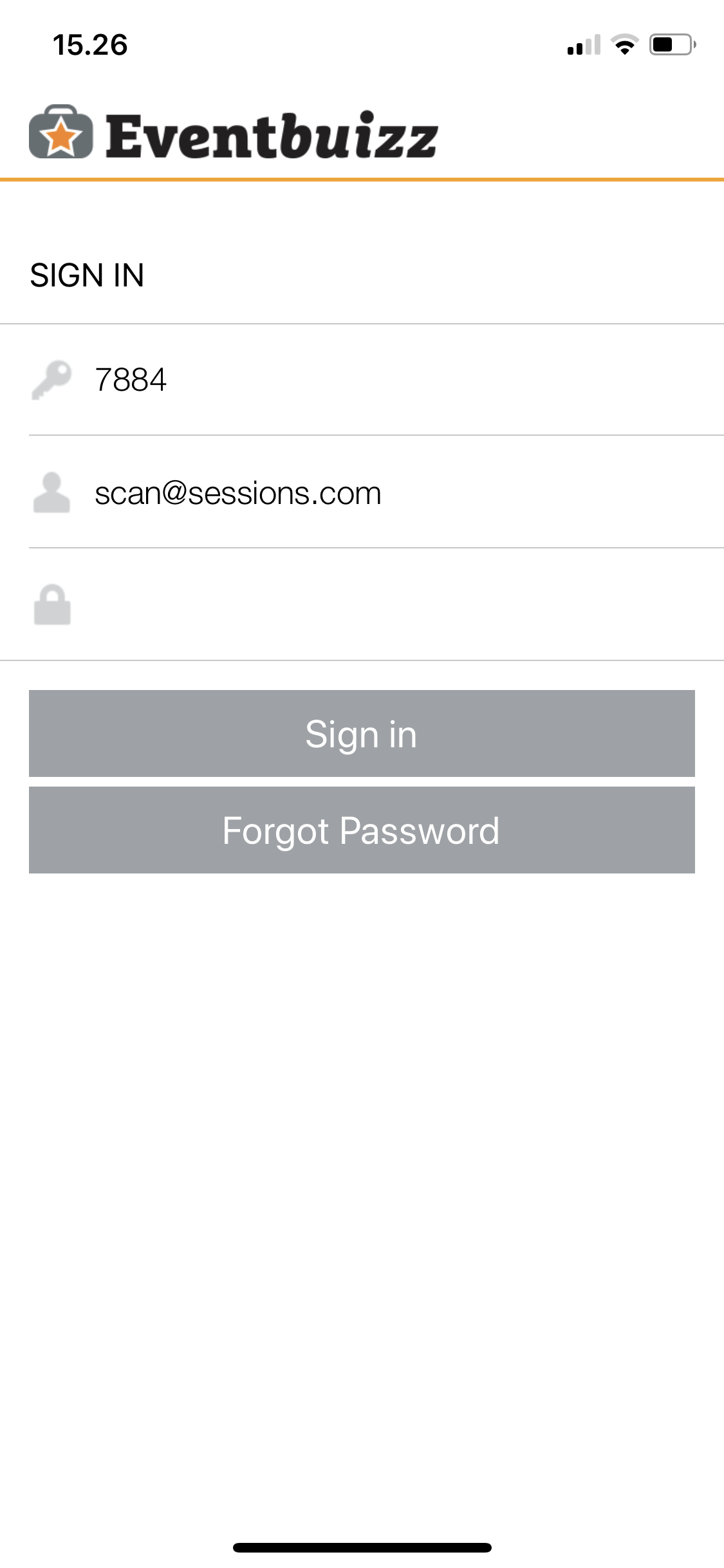
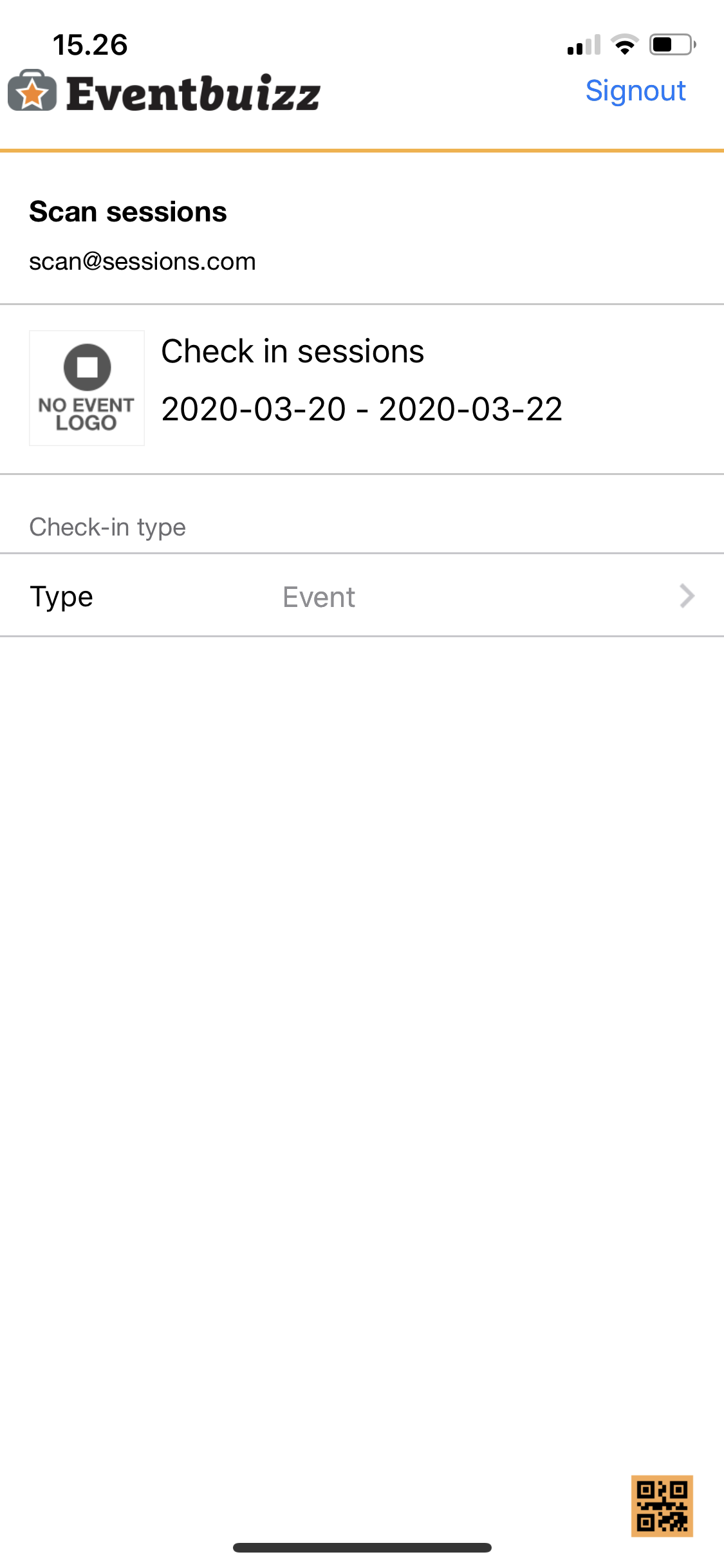
Ready to scan the attendee QR code
Choose from the Check-in mode: Event, Program or Group Choose Program and then which program session from the list
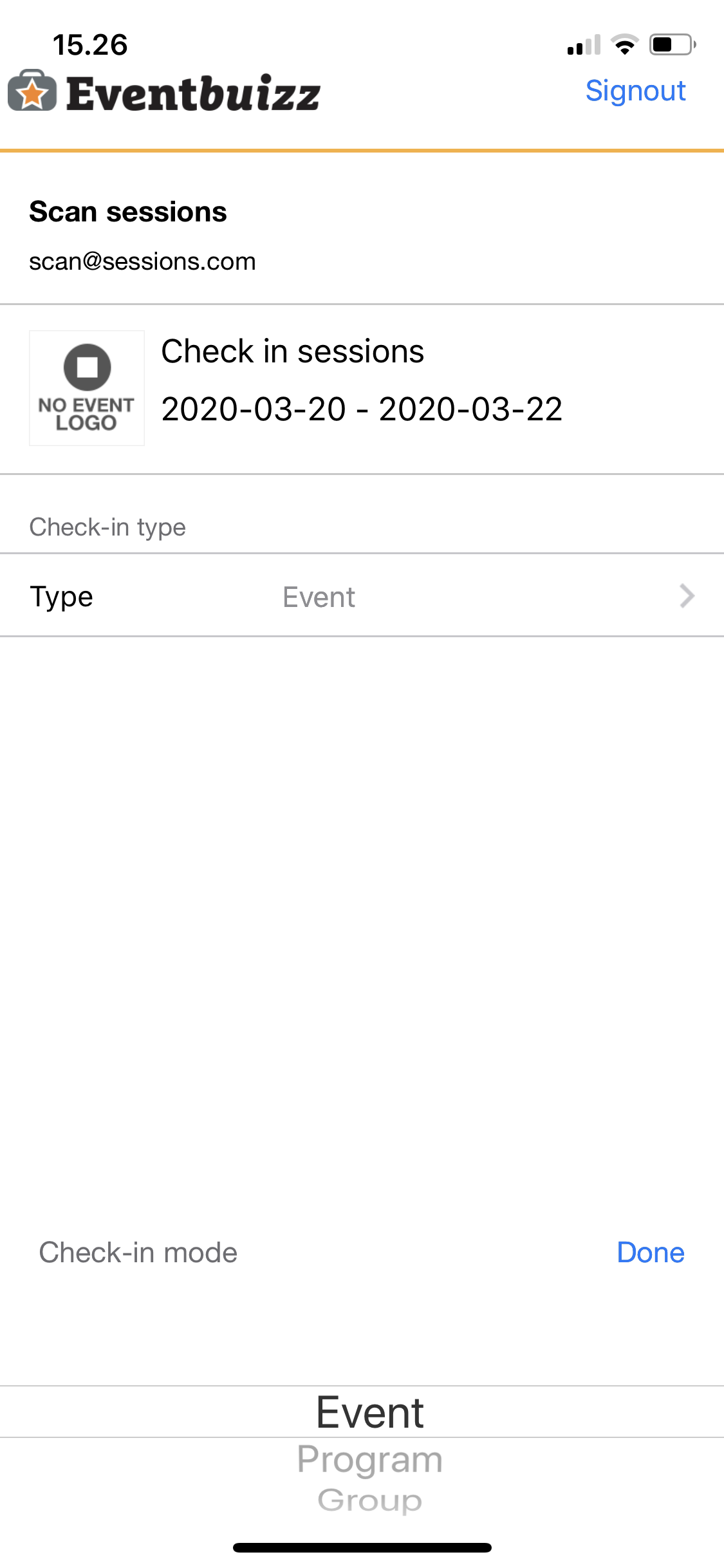
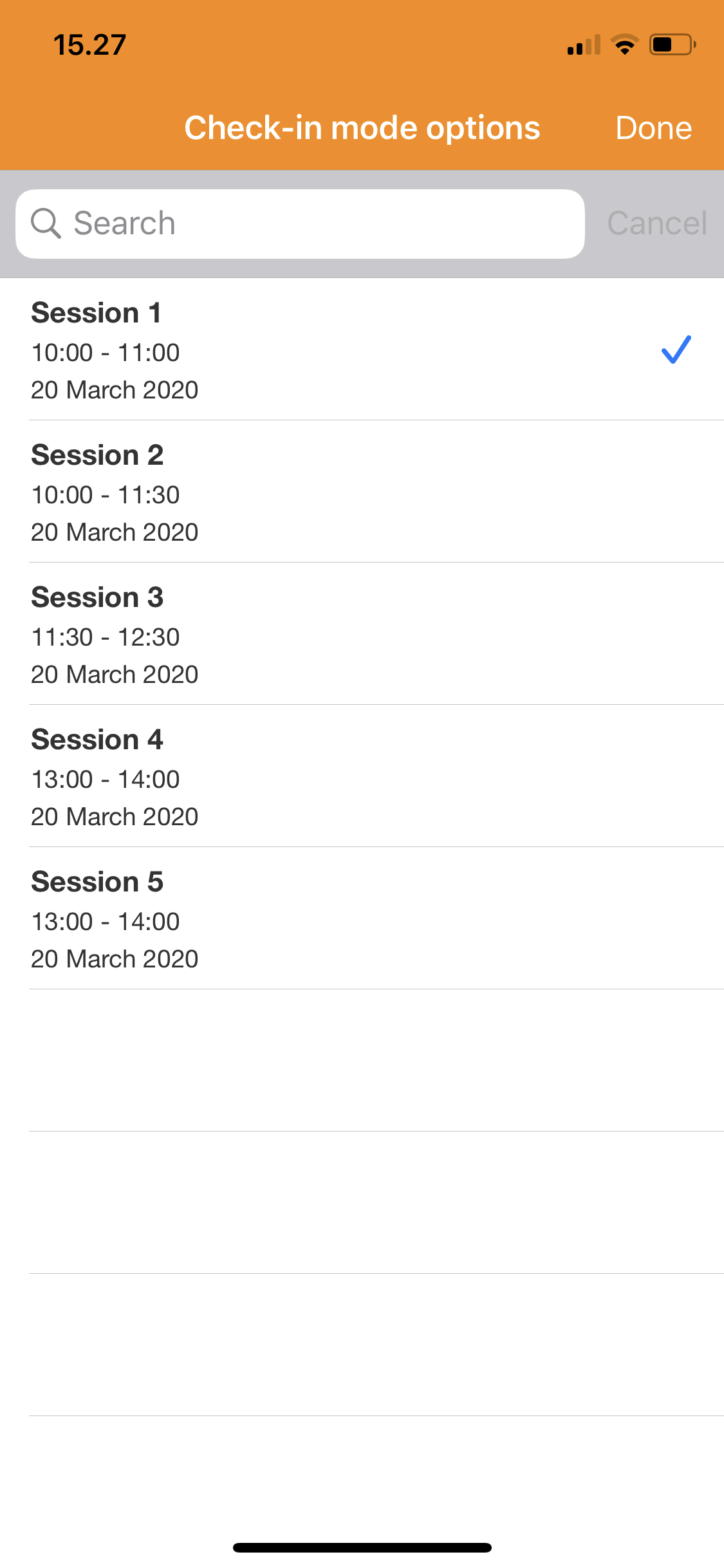
Scenario Program: I was checked-in to Session 1 Scenario: I am not attached to Session 2, and I enabled Validate session
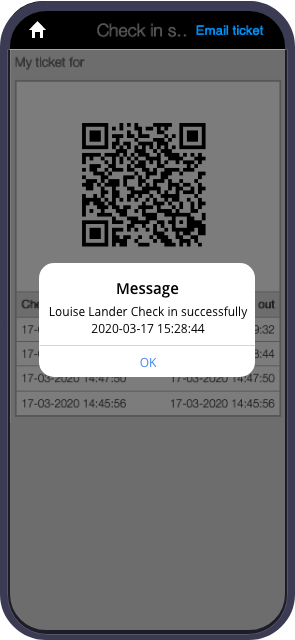
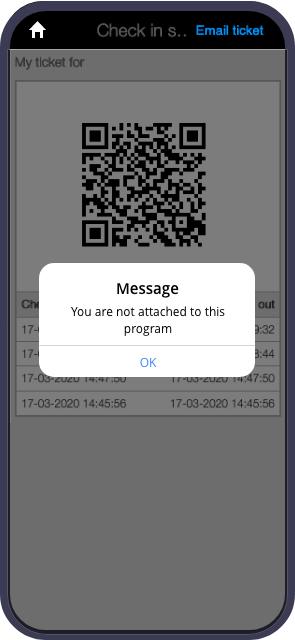
Choose Group and then which group from the list
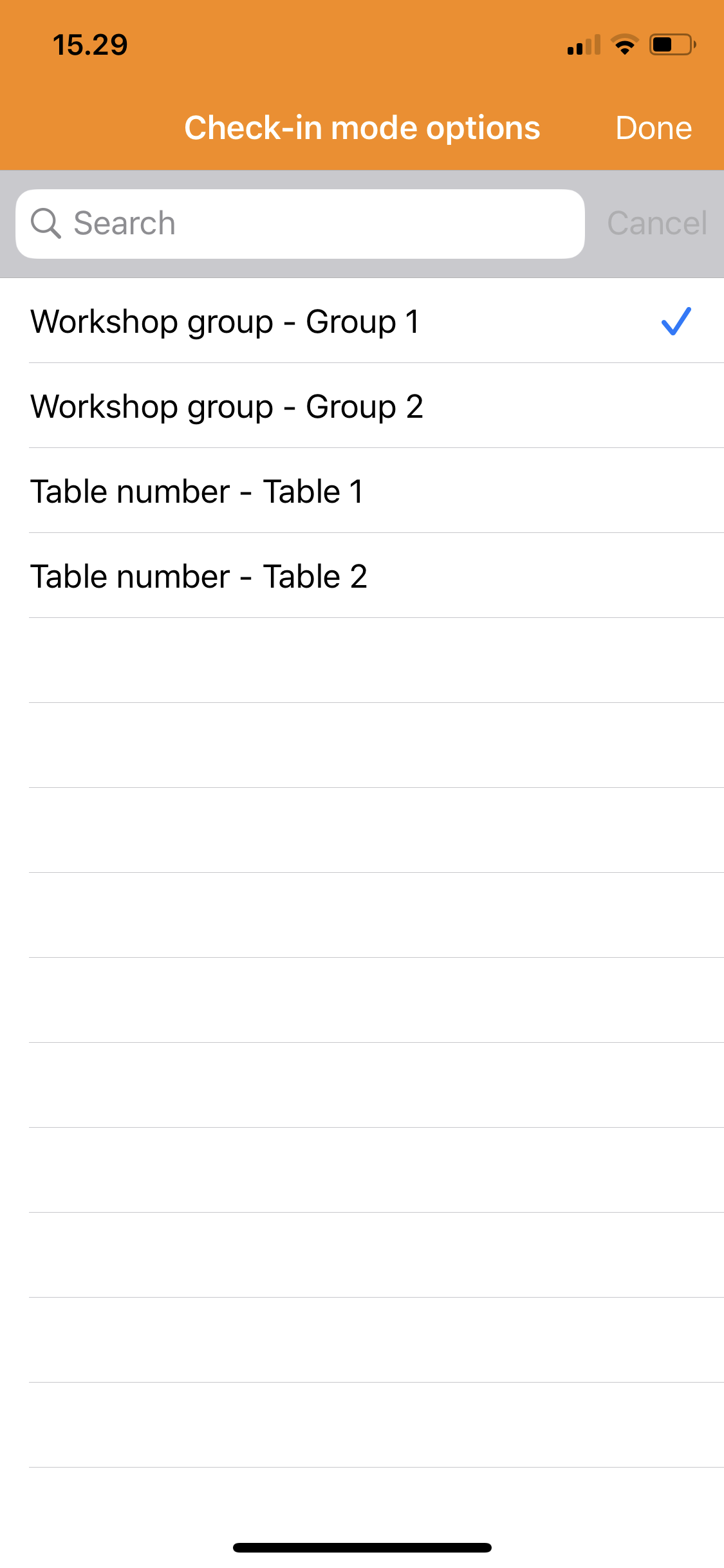
Scenario: I was checked-in to Group 1 Scenario: I am not attached to Group 2
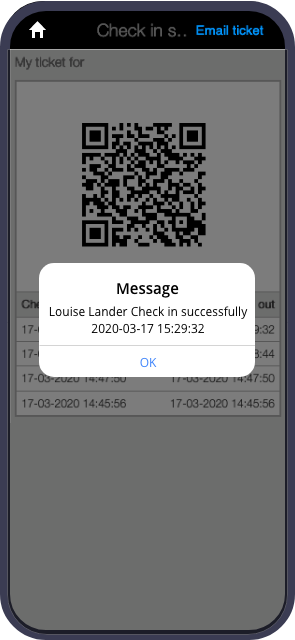
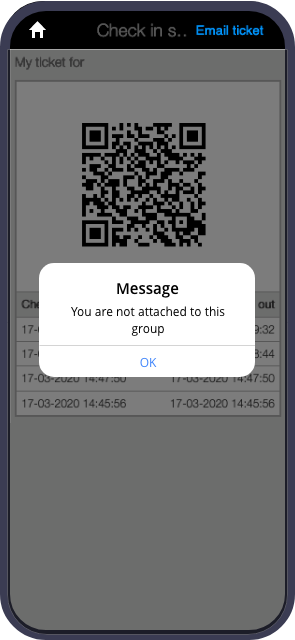
Search the check in/out history by mode: All, Program, Group, Ticket and/or export the whole list from ‘Tools’