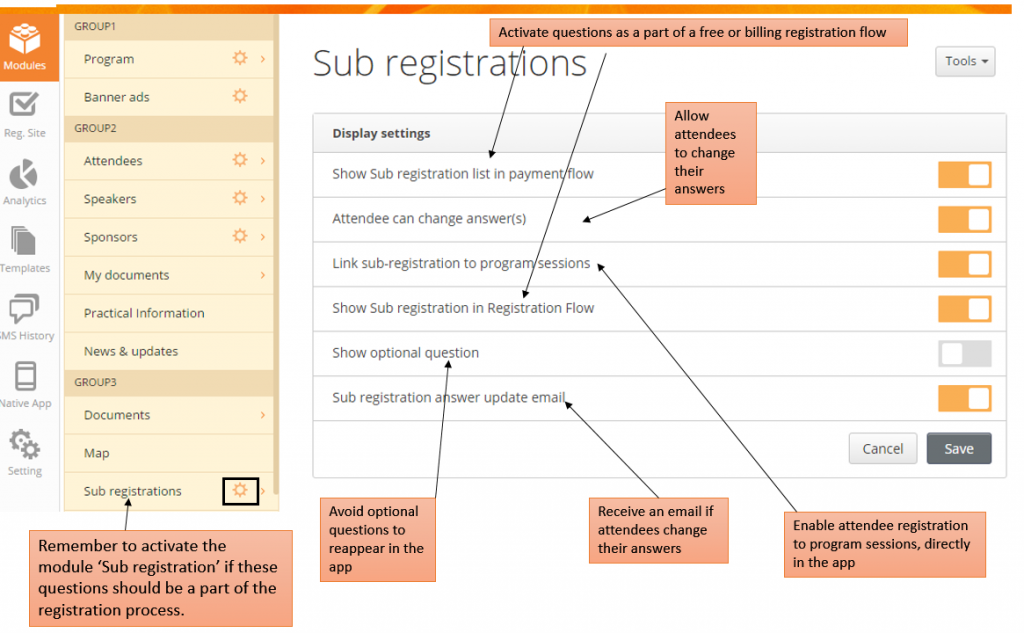Sub registrations can be used in different ways. You can ask the attendees questions regarding special dietary needs, travel plans or even permissions to send out newsletter etc.
You can also link the questions to the program sessions, enabling you to handle your registration process in 2 steps. Step 1 would be to register for the event and then later when the program is set for the day, ask the attendees to choose which workshops they wish to attend. They can either log on to the registration site to answer the sub registrations or they can be prompted when they log on the app.
For a guide to how you set up Sub registrations, click here.
Important! Remember that the module ‘sub registrations’ must be activated, in order to activate the questions in the registration flow. You activate the module in: Setting -> Section -> customize app modules.
Settings for sub registrations