For every new event you create in the Eventbuizz platform, the system will automatically save all the data of your attendees in a database. This means that if you or the attendees have added their profile picture or other information to their profile one time, then the system will save this information for the next event they will be attending.
The database you can see here: modules -> attendees -> assign attendees:
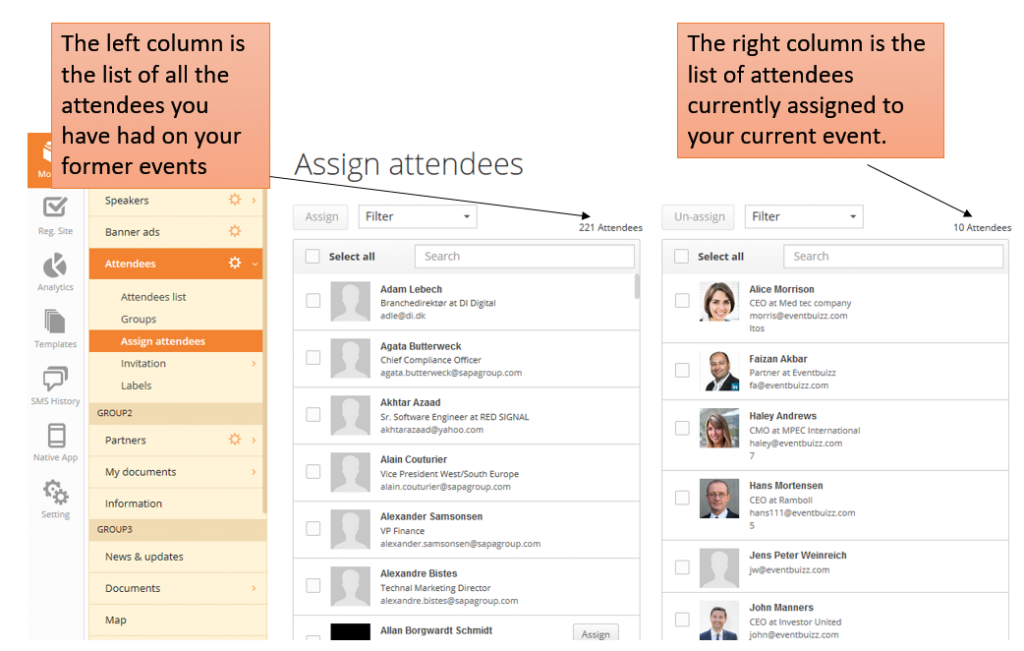
If you are adding attendees or speakers directly to your list of attendees, in the event center, then the system will not allow you to create them if the email already exists in the left database. When you try to do this, the system will tell you: the email already exists. Then instead you need to go to the above left list – find the attendee in question, and then just assign the person directly. The attendee will now be on the attendees list.
This can save you time, if you often use the same speakers at your events. It can save the attendees time, as they will not have to update their profile each time the attend your events.
