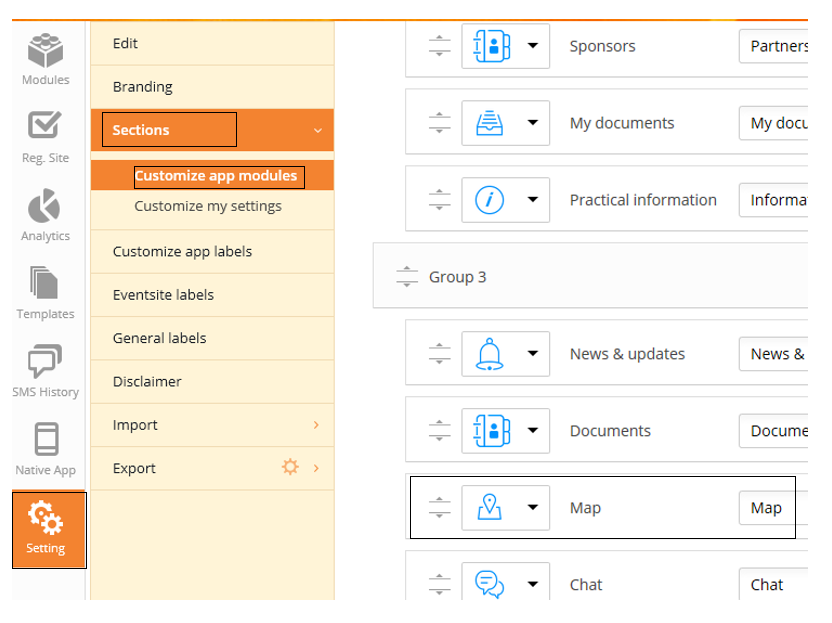If you want to insert a map in either the web-app or on the registration site, you upload the map in Modules -> Map.
Either you upload a picture you have made yourself in the correct size and format, or you choose to insert a google iframe.
If you choose to insert a google iframe, open google maps in your browser and insert your venue address. Click ‘Share/del’ and then ’embed map/integrer kort’. Copy the link starting with <iframe…
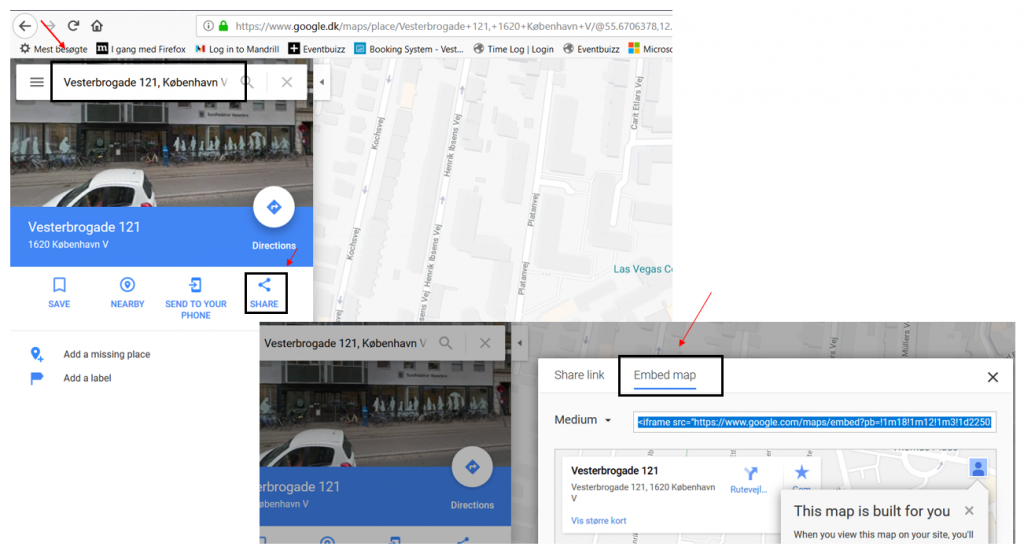
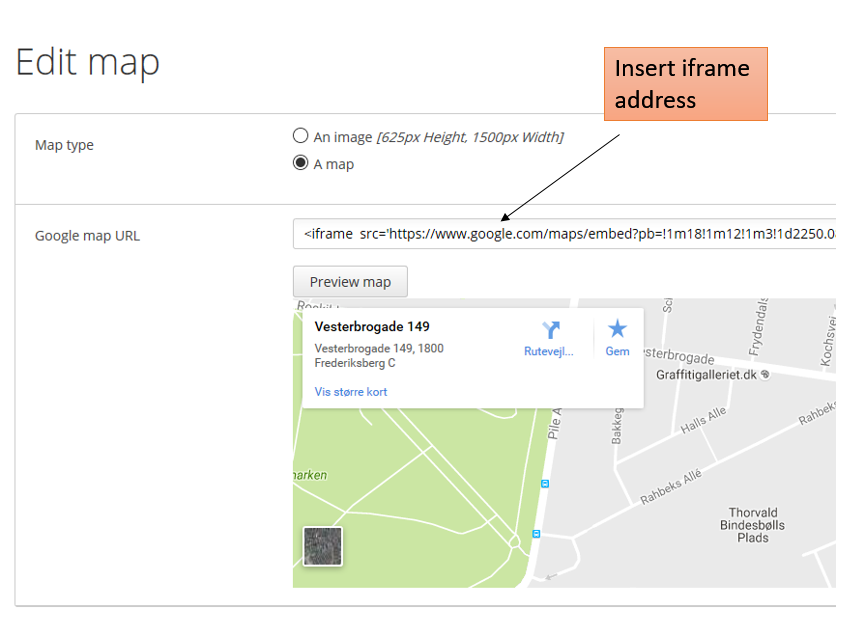
Activate/deactivate Map on the registration site
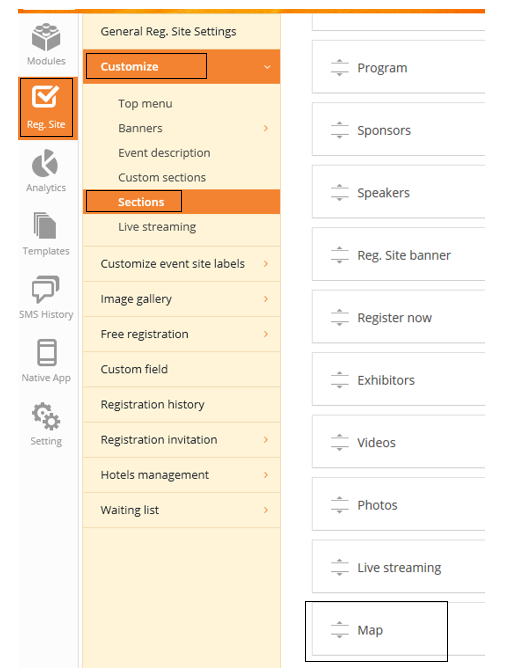
Activate/deactivate Map in the web-app