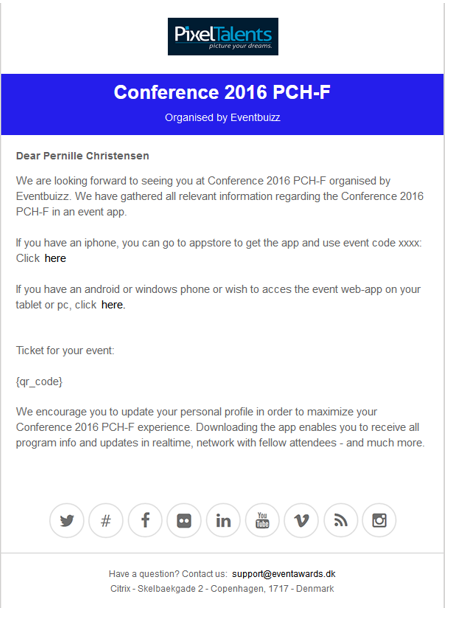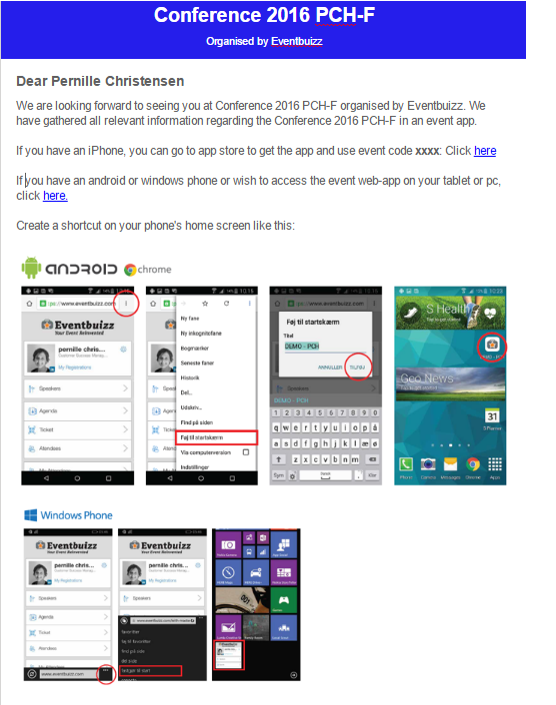When logging on to the native iPhone app go to The iTunes Store and search for Eventbuizz. Then follow the instructions below. You can also insert the direct link below in your communications. Click to follow the procedure for login on the web-app
https://itunes.apple.com/dk/app/eventbuizz/id1086599355?mt=8
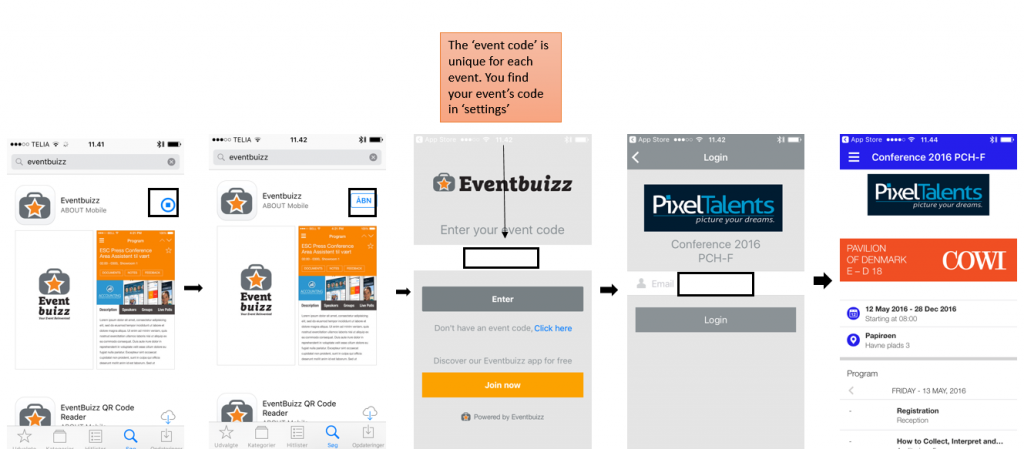
Communicating the login processes to your attendees
Often there are different views on when to invite attendees. But when it comes to the app there is a unique opportunity for attendees to interact with event at an earlier stage.
So it’s up to you to decide whether it should be done by the confirmation of their registration or the day before your event.
If you offer both the native IOS app and the web-app it is important to clearly explain the different login procedures. Below please find 2 examples of email communication regarding this procedure.