You are probably already familiar with Email templates to communicate with your attendees, sponsors etc. For some purposes, you might also, or instead, chose to send out a SMS text. The SMS template is simple and short, meaning no pictures, only content and links.
For example when you are going to sent out the App Invite, you will have these three options:
- Send invitation by email
- Send invitation by SMS
- Send invitation by email and SMS
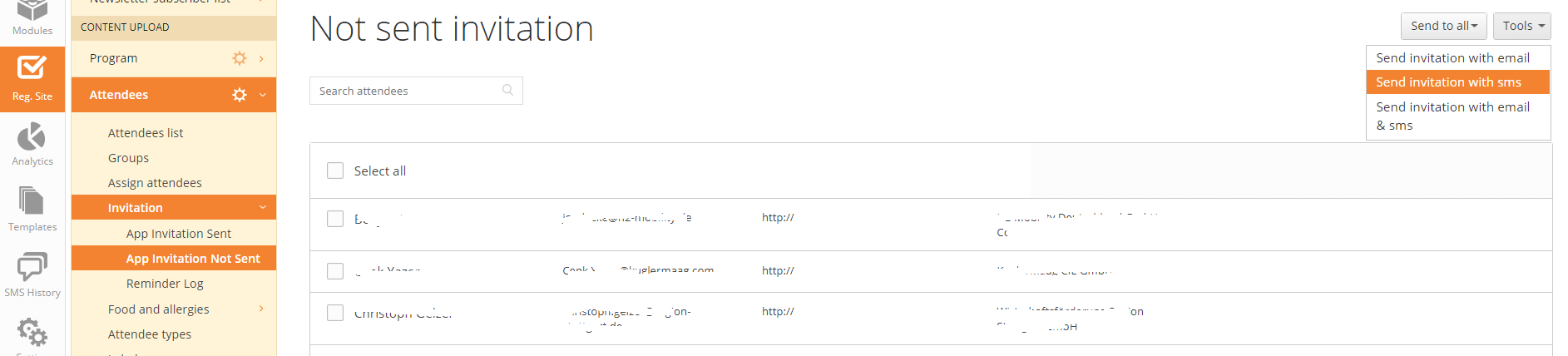
How to create the sms template?
- Go to: Templates -> SMS templates -> Invites -> App invite
- Subject is only visible to you, it is not shown to the receiver of the SMS. The sender is what you typed in “SMS sender” when you created the event.
- You can build your template with the dynamics field and text. You can also add another link, like in this example below.
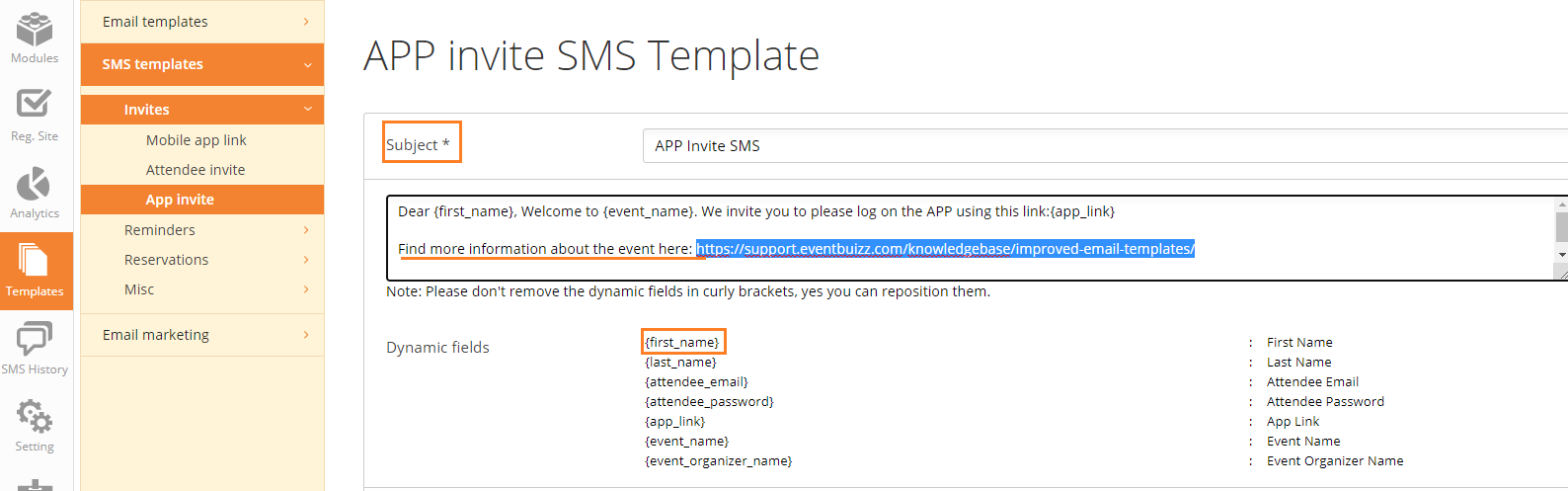
The SMS templates are more simple than the email templates, but are sent sent out from same place that you use to send emails.
Important: Additional charges will be applied for each SMS. Please contact support@eventbuizz.com if you need more info.
