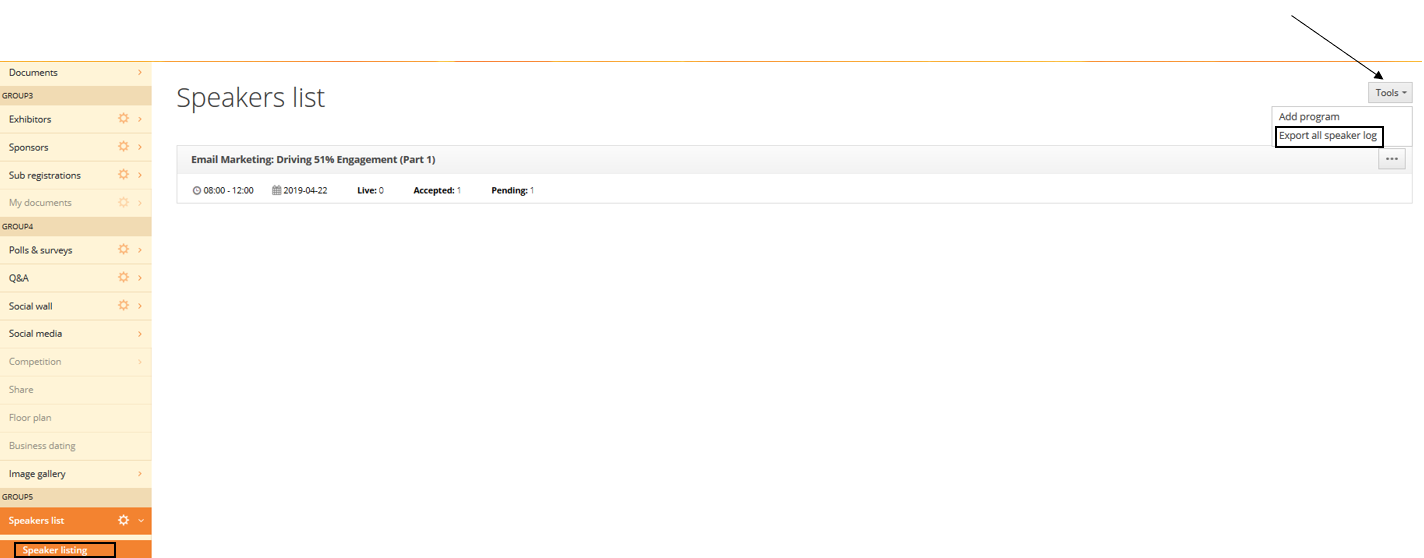Enable you attendees to request to speak at your event. Your moderator can easily create the list and order of speakers in the back end – and projecting the list to a live screen at the same time.
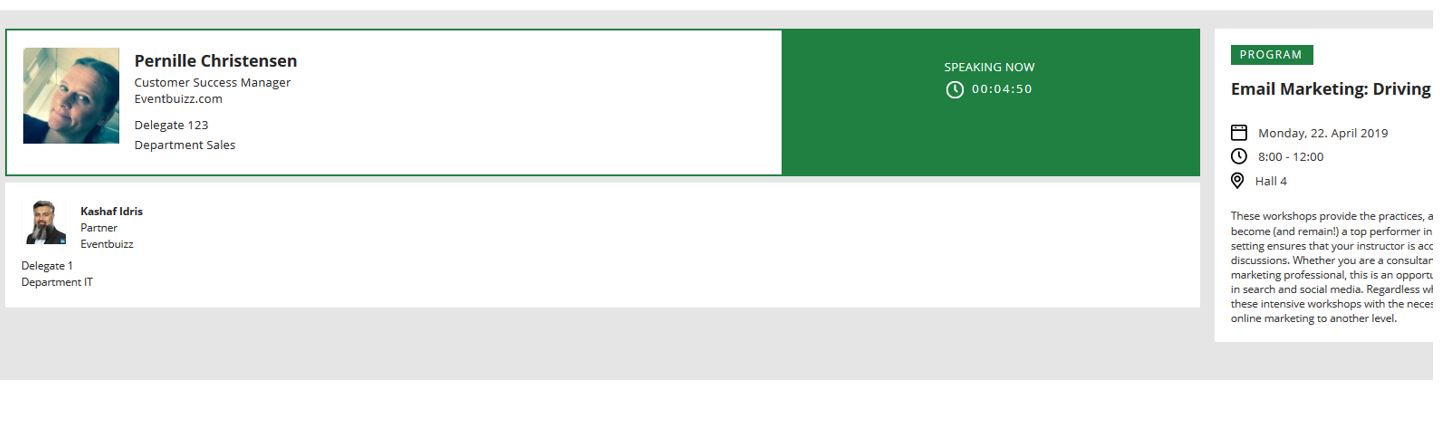
Your moderator can always select speakers directly from the attendees list on the left side – and from the middle column, which contains attendees who have requested to speak.
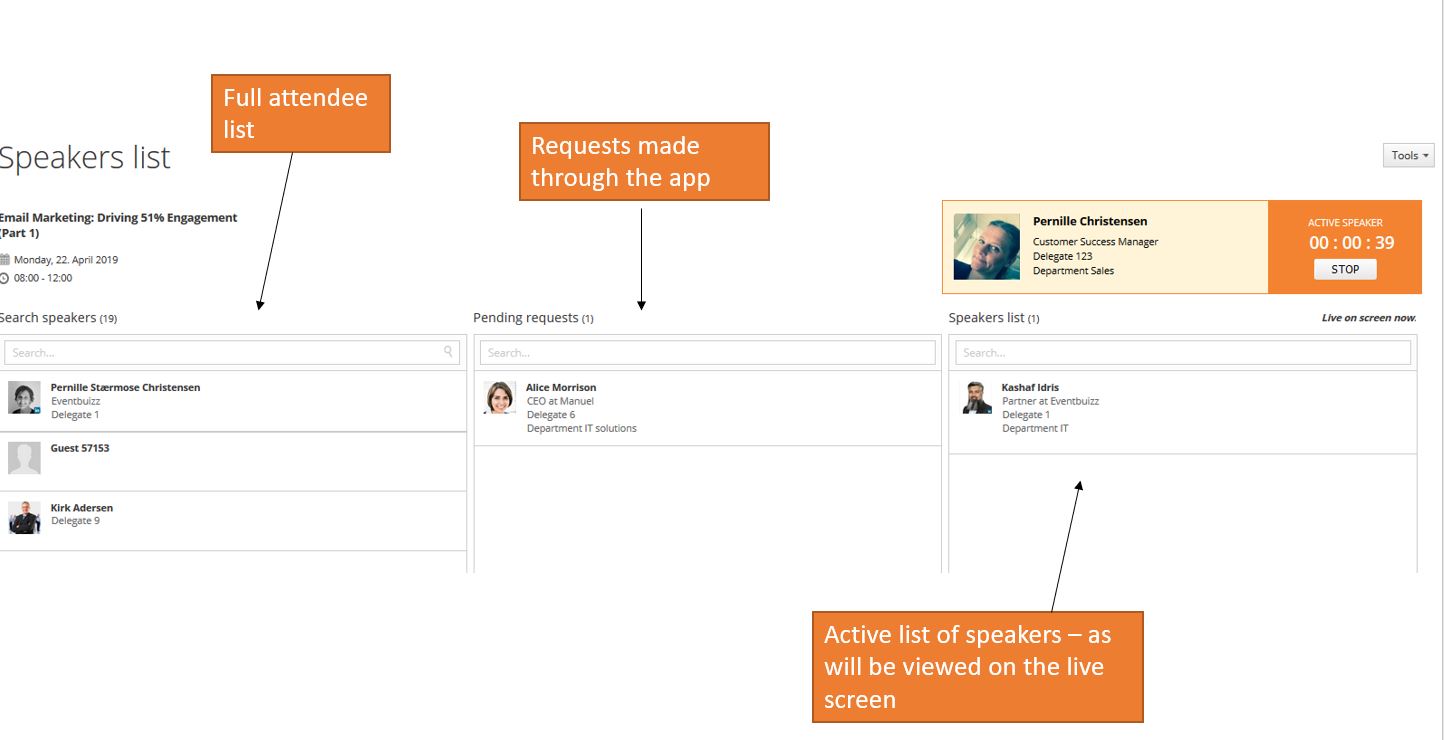
Preparing in the event center
First you need to make sure the module “Speakers list” is activated in the app – Settings – sections – customize app modules.
Secondly, you select the the program sessions, where request to speak should be activated:
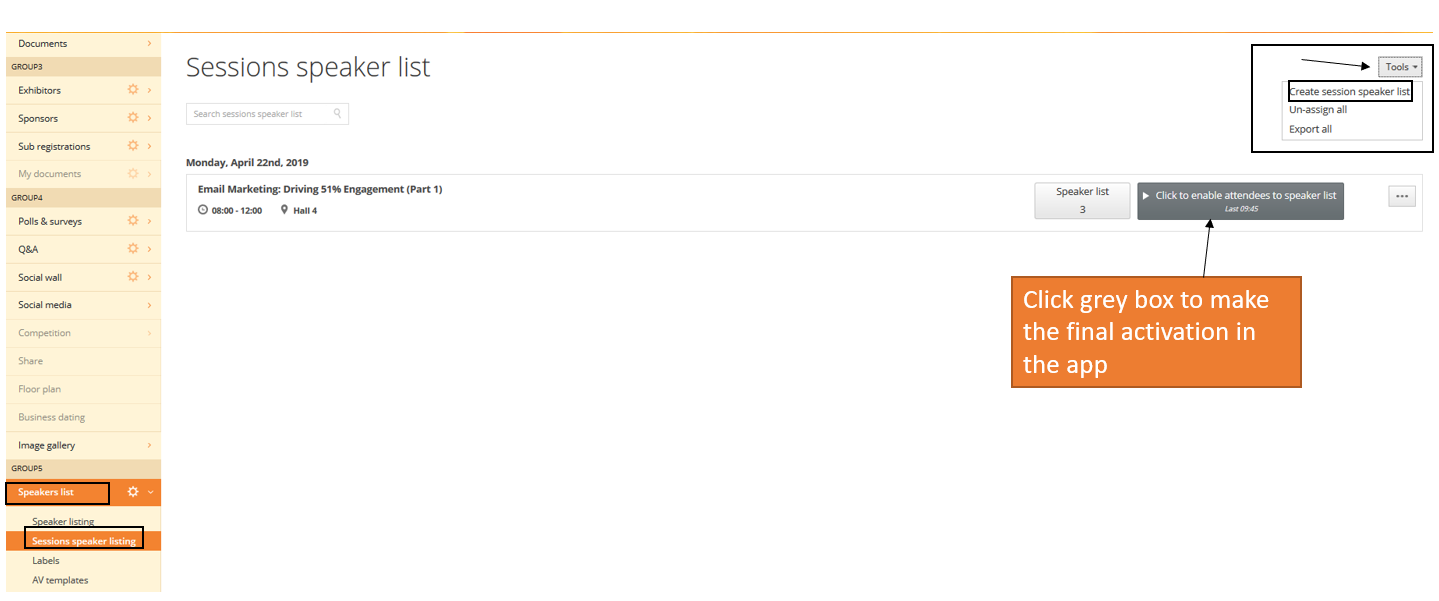
Activated in the app – attendees can now request to speak.
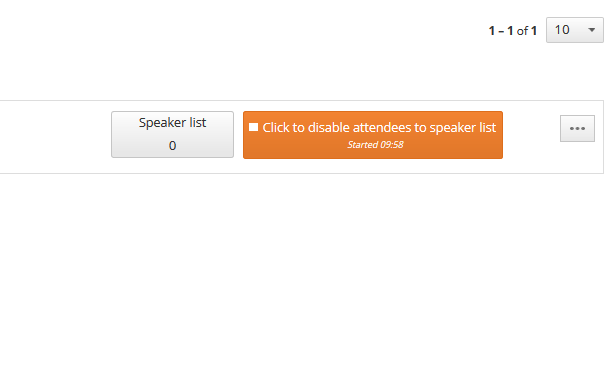
Request to speak in the app
The attendee will also be allowed to add a small comment while requesting to speak.
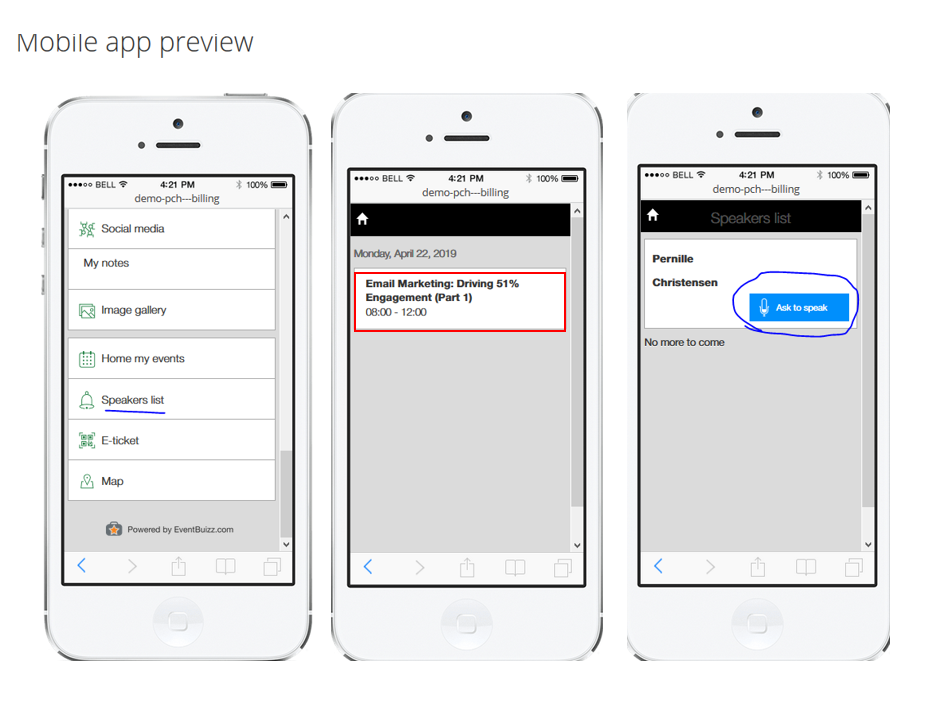
Settings
In settings for this module, you can adjust the size of the fonts on the live screen, decide what inforation should be shown, indicate in a certain speak time should apply to each attendee.
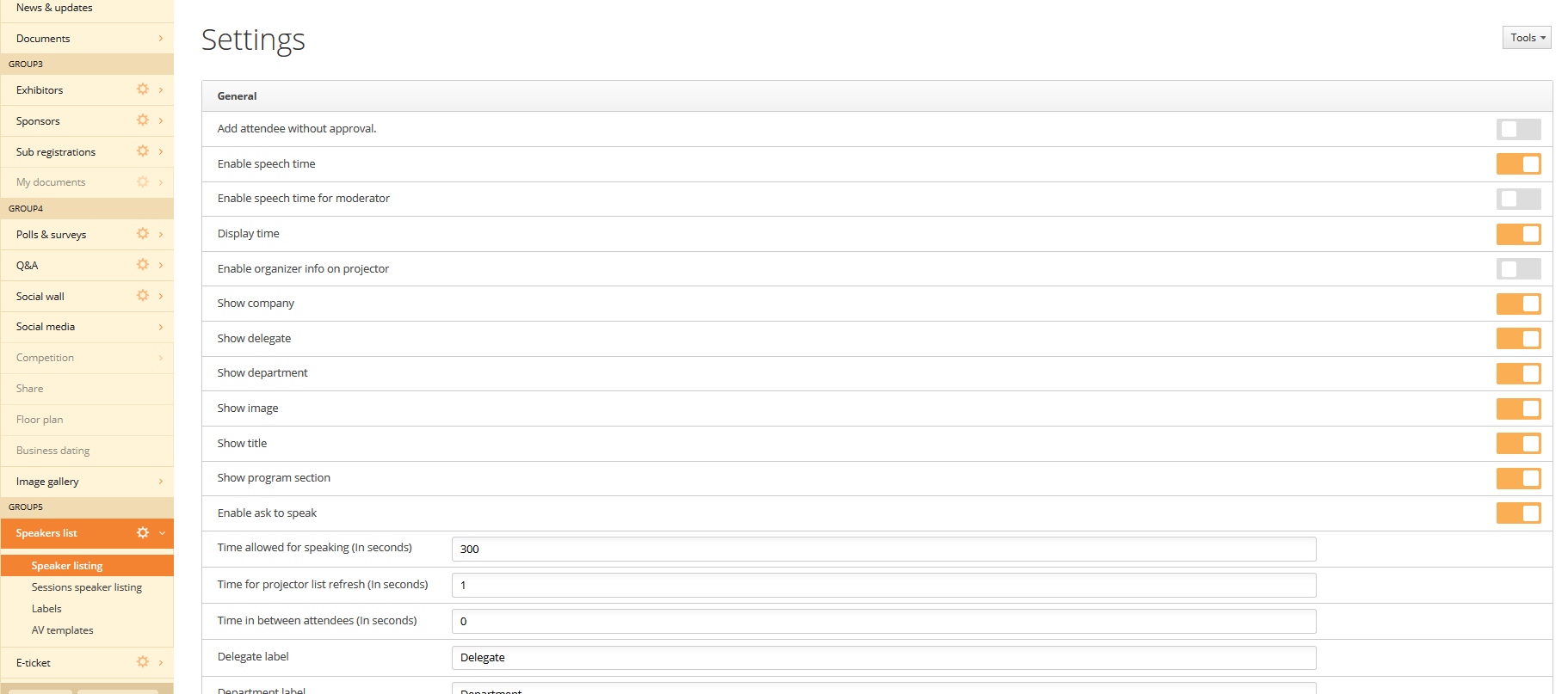
Export of requests
In the export of speaker log, you have a complete list of all attendees who was on the speakers list.