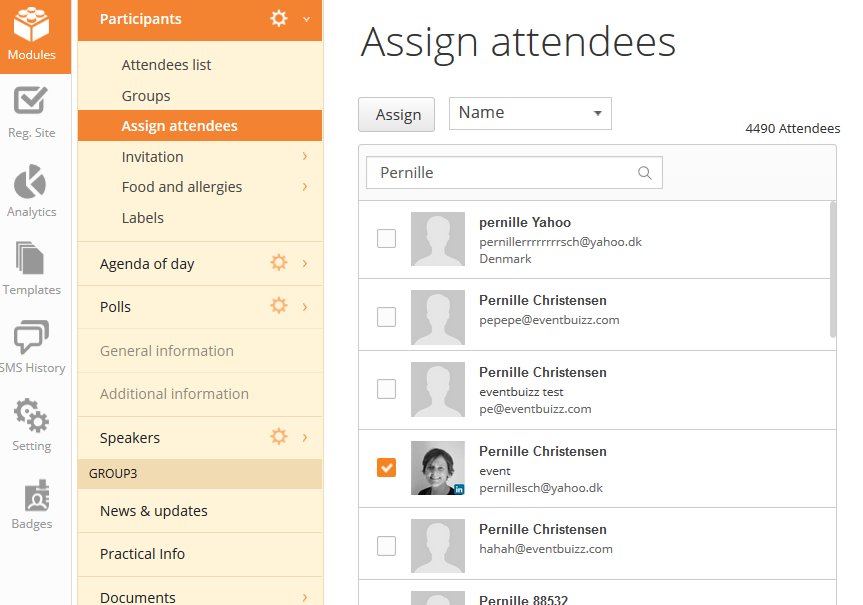When you have a lot of attendees in your list of ‘unassigned attendees’, and you want to assign one or more of them, we have improved the way you can find them on your list.
We have added a filter option that helps find the unassigned attendee.
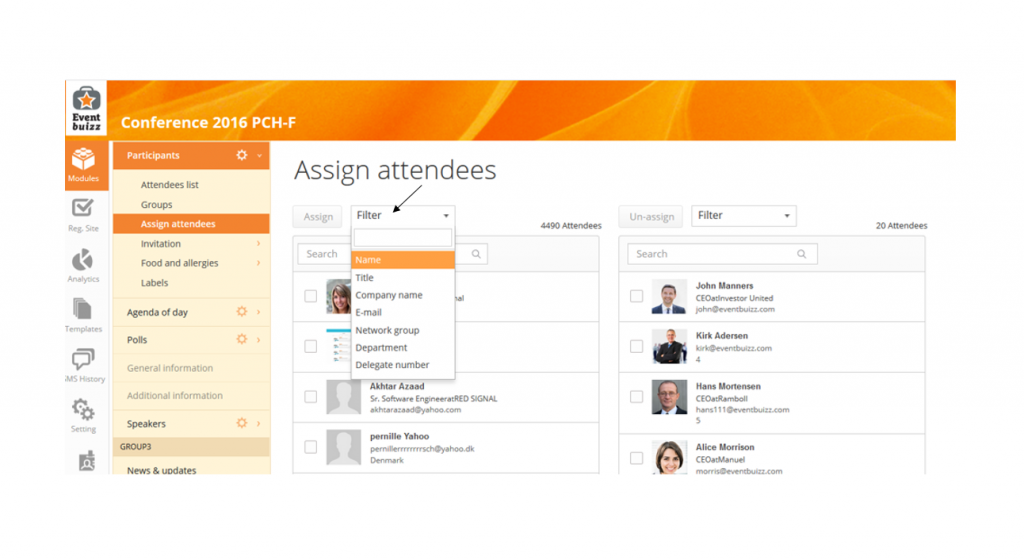
You can filter on information you have placed in the colums: Name, Title, Company name, Network group, Department or Delegate number.
Select filter – insert information and click search or hit ‘Enter’.
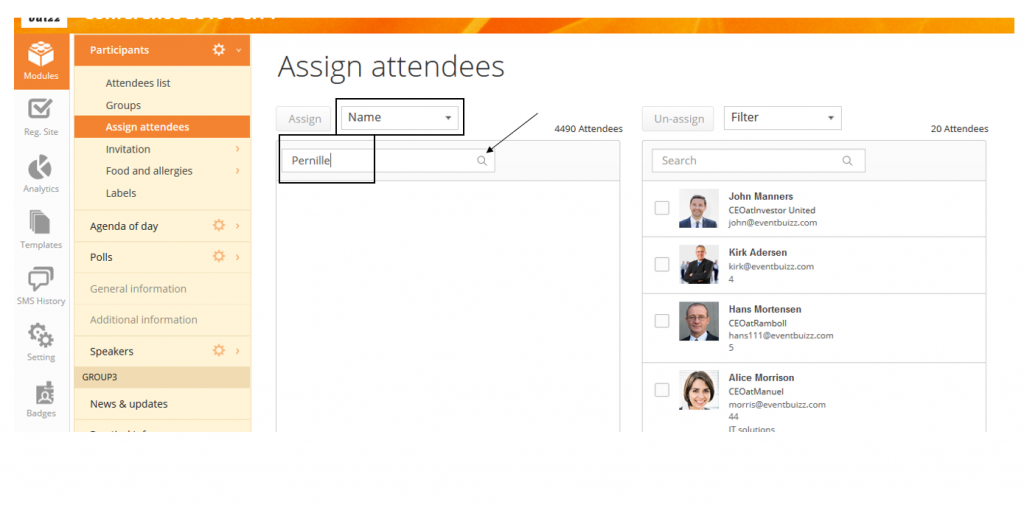
Assign the relevant attendee.