If you want to redirect your registered attendee to your own website, it is now possible to set up in Eventbuizz!
Activate the redirect
Activate the redirect and type in the url, where the attendee should be redirected after completing registration.
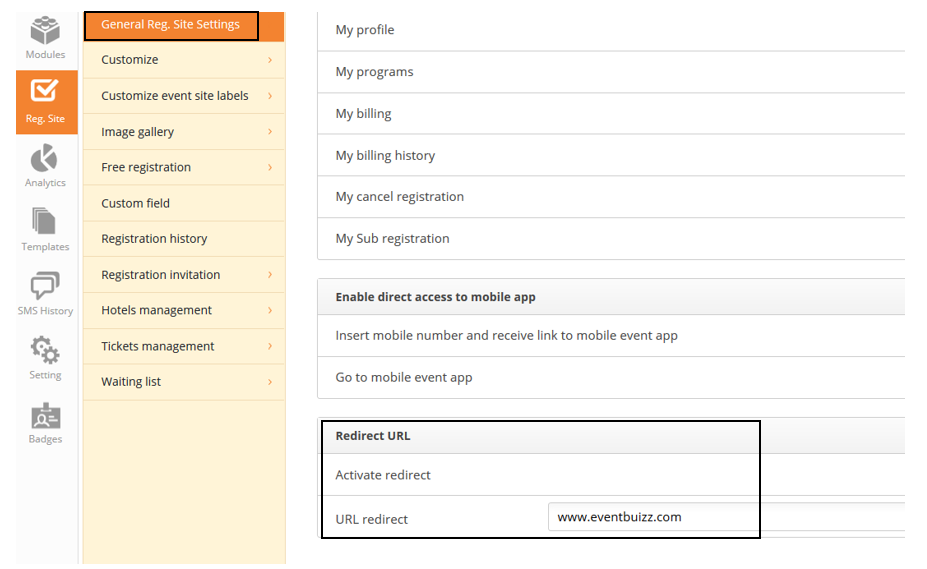
Activating this redirect, your attendees will be redirected to your url, if they either complete the registration OR click on your event logo.
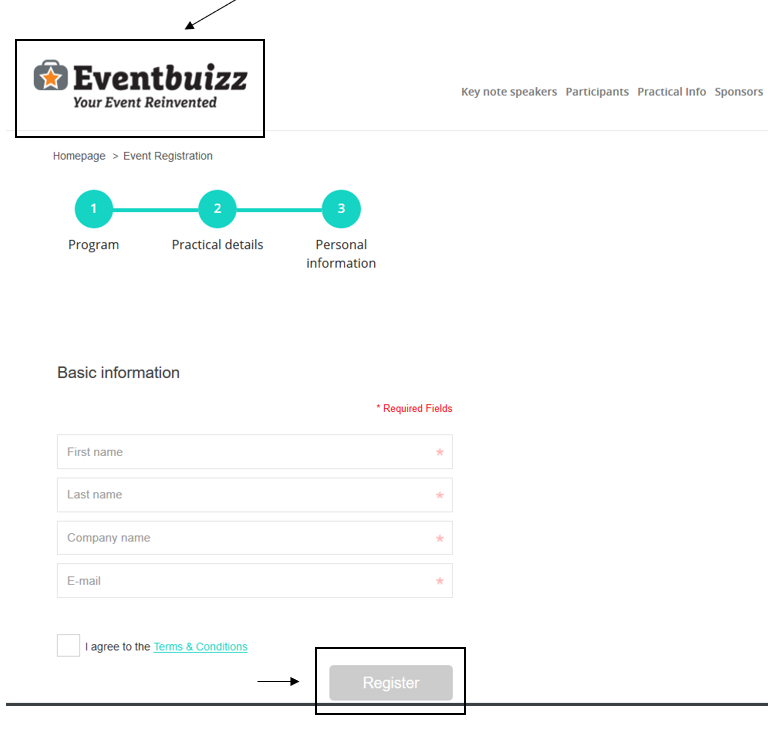
Please note, that this feature will enable you to decide whether or not you will set up a landing page in Eventbuizz at all – or just use your own and lead your attendees directly to the registration process.
You should note however, that in this case, you must deactivate the complete top menu, as this menu is accessable during the registration process.
