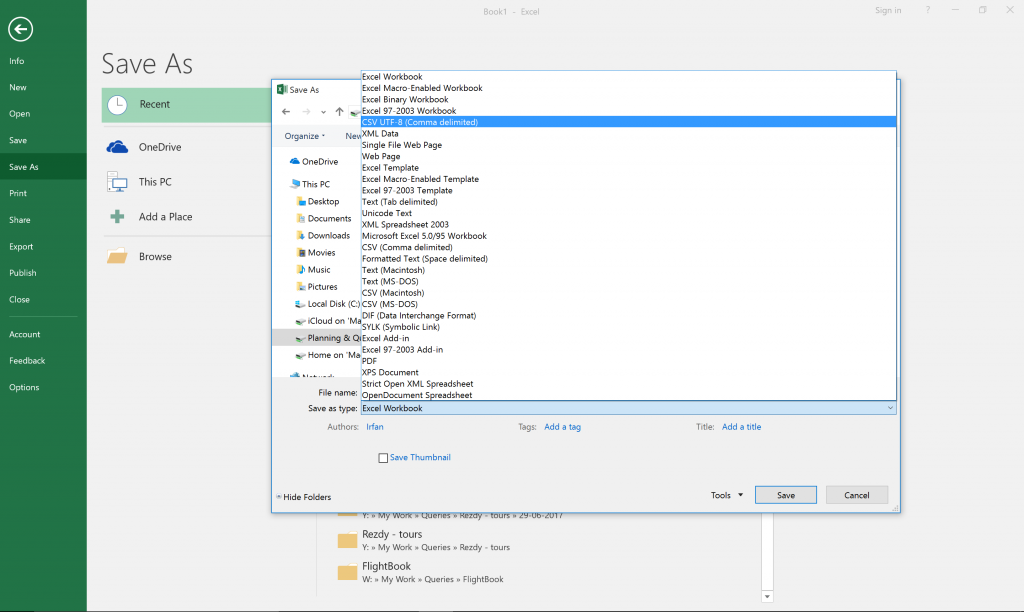We are happy to announce that Eventbuizz has improved its ‘Import’ feature, as many users, especially mac users, were experiencing issues regarding this feature.
Now you can generate your CSV files from both Mac OSX and Windows using Microsoft Excel’s latest version.
1. Mac OSX
When saving your CSV file on Mac OSX make sure to select ‘CSV UTF-8 (Comma delimited)’ option. Eventbuizz supports the UTF-8 character set and you have to import a UTF-8 encoded CSV file to make sure all characters are successfully imported.
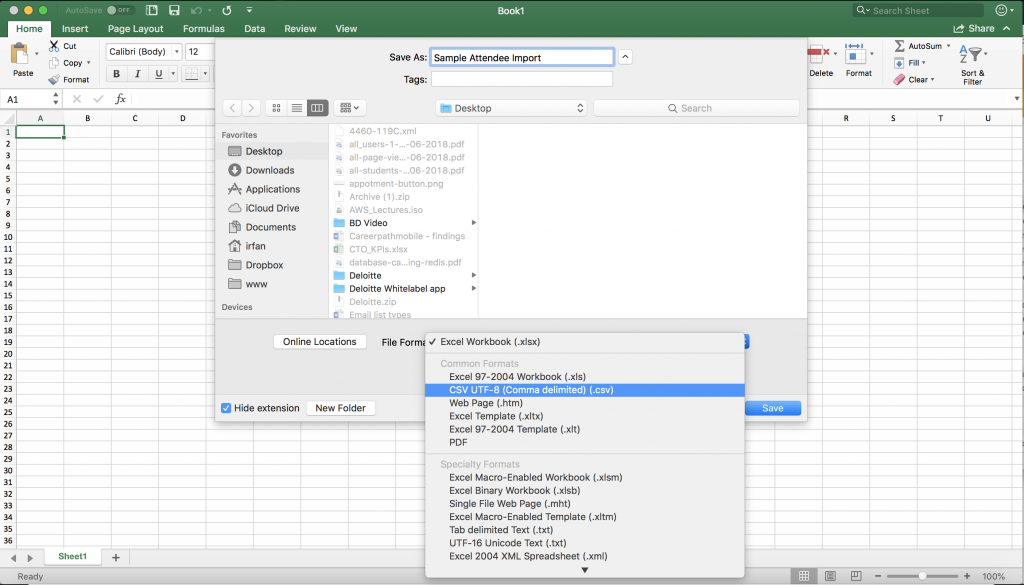
2. Windows
When saving your CSV file on Windows, make sure to select the ‘CSV UTF-8 (Comma delimited)‘ option. Eventbuizz supports the UTF-8 character set and you have to import a UTF-8 encoded CSV file to make sure all characters are successfully imported.